If you consider yourself a bit of a smartphone photo enthusiast, you probably understand the appeal of accessing your favorite pictures across all of your devices including your laptop or desktop PC.
Unfortunately, unless you already use a cloud backup service such as Microsoft's OneDrive or Google Drive, manually transferring images to your main PC can be an inconvenient and lengthy process - especially if your photos already take up a sizable portion of your mobile device's storage space.
This is a frustration Microsoft understands well if the company's latest experimental Garage program project is anything to go by. To alleviate your image transfer woes, Microsoft has launched their new "Photos Companion" app for iOS and Android devices.
The app will allow you to quickly sync photos between your mobile device and your Windows 10 PC. This process happens almost instantly with no discernible delay for those using high-speed Internet connections.
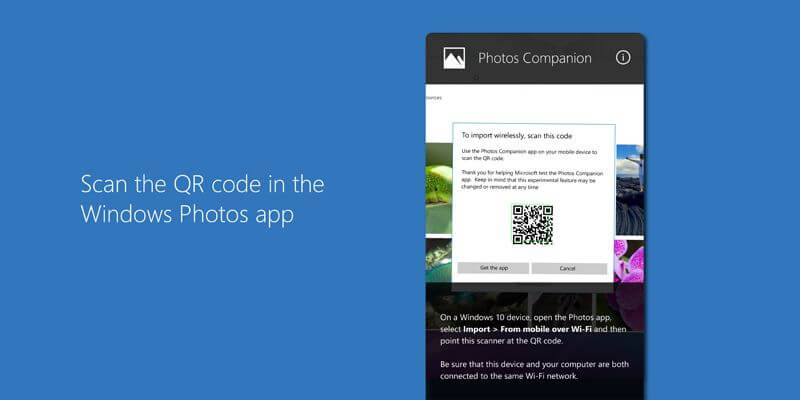
However, there is a catch: while the process is essentially instant, it isn't constant. Every time you want to transfer your photos to your PC, you'll need to use the Photos Companion app's built-in QR code scanner to read a code provided by your main PC's Windows 10 Photos app.
In addition to offering photo syncing, Photos Companion will also allow you to "Start a video project in the Photos app on the PC, and add pictures and videos from your phone directly into a project."
As nice as Microsoft's latest app sounds, as previously noted, Photos Companion is the product of the company's Garage branch which is dedicated to testing and releasing experimental apps and services. As such, Garage's latest app could be prone to bugs and general instability so proceed with caution.
