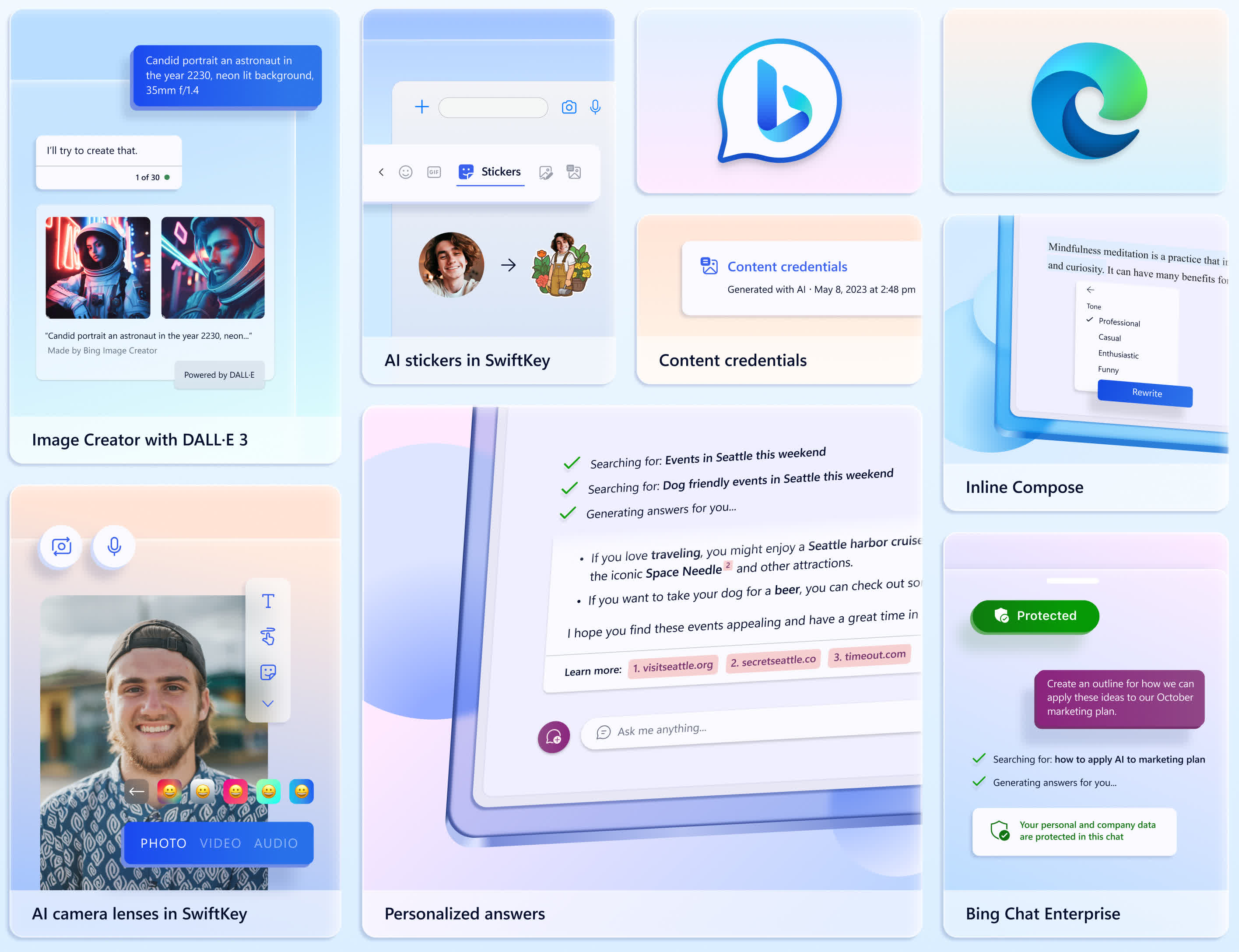Something to look forward to: Following months of Windows Insider updates that teased upcoming Windows 11 features, Microsoft has unveiled the official release details of the operating system's 23H2 update. Users will notice significant changes to file browsing, image editing, and more, with a major focus on AI-driven enhancements.
The Windows 11 23H2 update is set to launch for general users on September 26. This new version introduces generative AI tweaks throughout the system, enhancing various aspects of functionality and the user interface.
One of Microsoft's key additions is Windows Copilot, an evolution of the Bing Chat AI assistant. It's no longer limited to the Edge browser's search bar. Users can access Copilot through the taskbar or by using the Win+C shortcut. Copilot offers assistance by providing answers and helping with complex tasks across applications, utilizing context from the web and each user's data. Updates that incorporate this feature into Bing, Edge, and Microsoft 365 will arrive later this fall.
The Bing and Edge updates enhance the capabilities of the company's AI chatbot, allowing it to offer more informed responses based on chat history and engage in in-depth discussions to provide expert shopping advice. Bing Image Creator leverages generative AI through OpenAI's recently unveiled DALL-E 3.
In the case of Microsoft 365 Copilot, the AI toolchain is integrated into the company's productivity apps. This enables the assistant to provide responses enriched by content from emails, chats, documents, meetings, and the web. For instance, it can summarize email threads in Outlook, rephrase paragraphs in Word, automatically analyze data in Excel, and much more. Enterprise users can access this feature starting November 1.
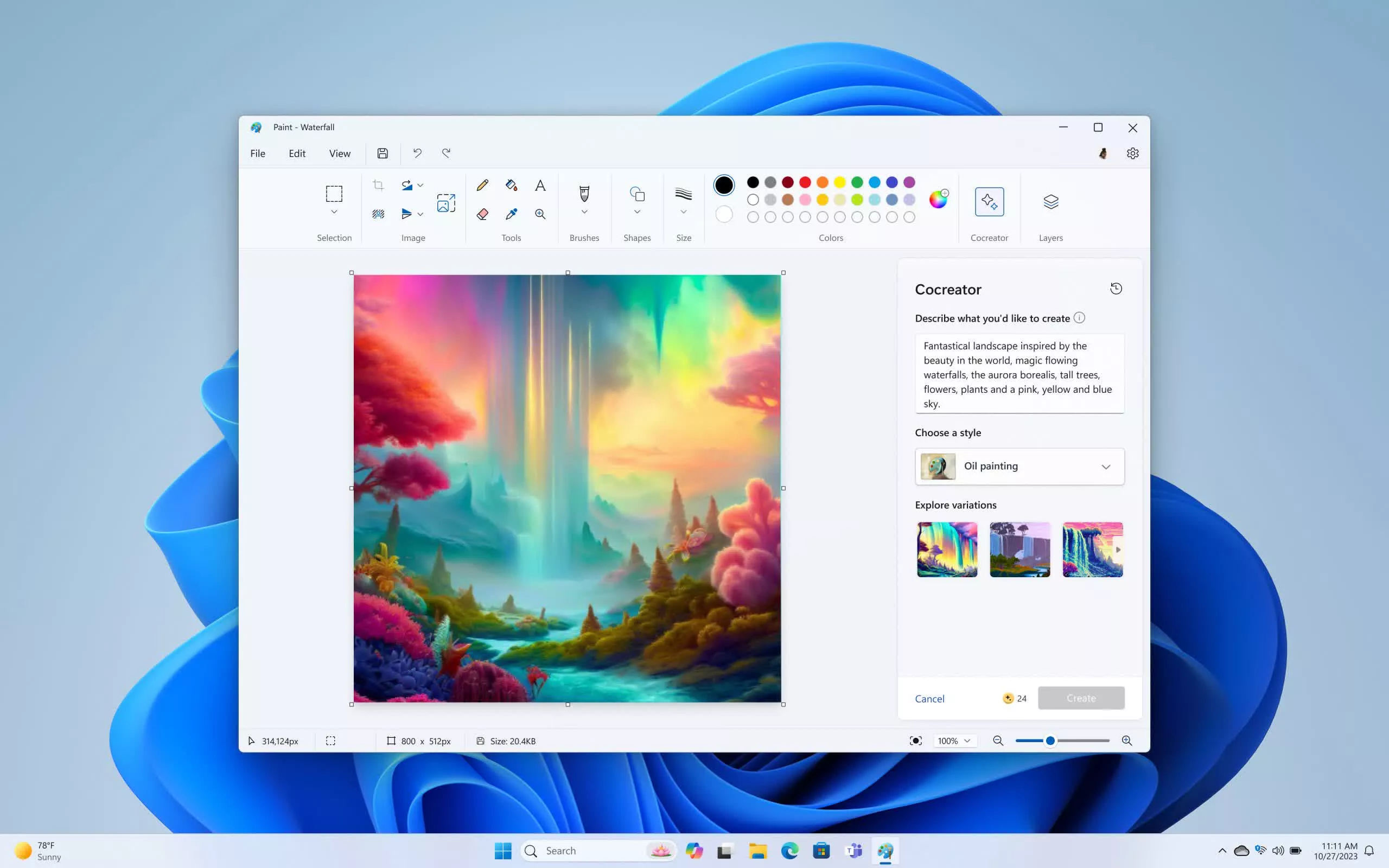
The new AI features will also enhance image editing for Home and Pro users when they receive the 23H2 update next week. The Photos app can now add effects or highlight subjects, and the snipping tool can extract text from images. Paint introduces AI-based image generation, automatic background removal, layers, and true transparency.
Furthermore, 23H2 brings significant upgrades to File Explorer. The address and search bars function more like a web browser, making it easier for users to access their data. A new home page highlights favorite, recent, and recommended files, while the detail pane can display related files and other information to facilitate online collaboration.
In addition to these improvements, Clipchamp, Notepad, and Narrator will also receive new features. Microsoft complemented the 23H2 announcement with reveals of new Surface devices, including the Laptop Go 3 and the powerful Laptop Studio 2, which are now available for pre-order.