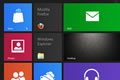Metro: Last Light Tested, Benchmarked
When the Metro 2033 was released in 2010 it contributed to raise the PC graphics bar making good use of the latest DirectX 11 rendering technologies. Metro: Last Light follows its predecessor roots by using a heavily customized and improved version of the 4A Engine.
Furthermore, the developer has continued to cater to loyal PC gamers who have considerably more power than console gamers at its disposal by including a richer gaming experience visually as well as a benchmark tool for measuring your system's performance.