In brief: Samsung is now rolling out a new privacy-minded feature on select Galaxy devices following a successful pilot program earlier this year. Maintenance Mode is designed to ease anxiety when handing over your device for repairs. With it, users can block access to sensitive information including photos, contacts or messages.
To enter Maintenance Mode, simply visit the battery and device care menu under settings to activate it then reboot your phone. The mode essentially creates a separate account that gives the user (in this case, the repair tech working on your phone) access to core operating functions while restricting access to personal information.
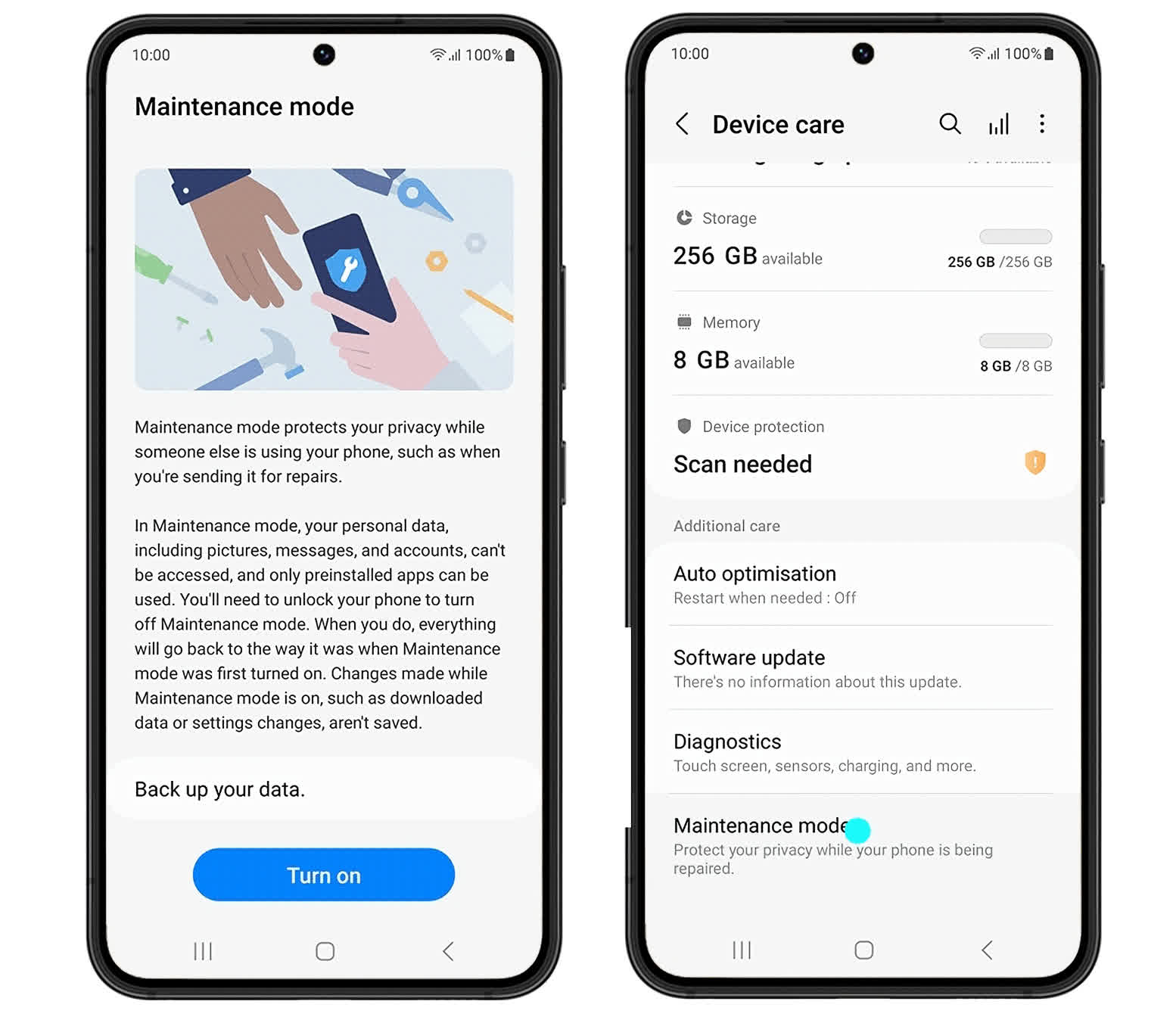
When the owner reclaims the device and exits Maintenance Mode, all apps and data generated while in that mode will be automatically deleted.
Reports of repair techs lifting photos from customers' phones are not all that uncommon. Incident would likely go undiscovered but occasionally, the offender incriminates themselves by posting pictures online, sharing them with friends or even sending them directly to the person they belong to.
Seungwon Shin, VP and head of mobile security at Samsung, correctly highlights that most users have their whole lives on their phones including credit card information and personal family photos. Shin said the new feature is yet another way to make customers feel safe and in control so they can continue to explore new mobile experiences.
Maintenance Mode was trialed on the Galaxy S21 in Korea back in July and debuted in China in September. It is now rolling out globally on select devices running One UI 5, although Samsung said availability will vary by market, device model and network provider. The rollout is expected to continue throughout 2023.
Samsung encourages users to back up any personal or mission critical data before activating Maintenance Mode. Those dealing with super sensitive data might want to delete it from their phone entirely before handing it over to a third party. Better yet, do not even store it on your phone to begin with.
Image credit: Tima Miroshnichenko
