The big picture: Microsoft once said that Windows 10 was the last version of Windows, but then the pandemic hit, and the company took the ideas encompassed in the unreleased Windows 10X operating system and laid them on top of the now-mature Windows 10 Core OS. The result is Windows 11, which sports a forward-looking UI and has the strictest system requirements in the history of the Windows operating system.
With Windows 11, Microsoft hasn't exactly reinvented its desktop operating system. Instead, the Redmond company has used the now-mature Windows 10 as a solid base and modernized the user interface, focusing on simplifying things. The new operating system is both familiar and fresh depending on what you're looking at, and upgrading to it won't be a terrifying experience like upgrading from Windows 7 to Windows 10.
In some ways, Windows 11 will feel just like a Windows 10 feature update. It's free, it looks a lot like its predecessor (save for its rounded corners), but it also comes with welcome refinements that make the interface more pleasant to use and a Windows Store that's finally as welcoming for developers as it should have been from the start. For a deeper dive into what Windows 11 is all about, we turn to the wave of reviews and first impressions from experts and critics.

ZDNet's Ed Bott believes Windows 11 is not so much a software refresh as it is a nudge for people to upgrade to newer hardware:
This version of Windows marks a major hardware transition, with Microsoft drawing a firm line in the silicon and declaring that the majority of current CPUs will be obsolete when Windows 10 support expires in October 2025.
For the first time ever, Microsoft is releasing a Windows upgrade that it doesn't want most of its existing customers to use. By my back-of the envelope calculations, roughly 60% of the 1.3 billion PCs now running Windows 10 will be blocked from upgrading to Windows 11 (although the owners of those PCs can install Windows 11 manually). That finding tracks with the results of a survey of 30 million enterprise PCs by IT asset management company Lansweeper, which estimated that 55% of those PCs would fall short of Microsoft's hardware requirements.
Rich Woods from XDA Developers likes the changes Microsoft has made to the out-of-box experience, from the prettier and more accessible interface down to the small details like being able to name your machine without going through an arduous process:
No, I don't hate Cortana, but I despised the digital assistant being part of the out-of-box experience. It was jarring, and frankly, it was terrible. Moreover, if anyone complained about it, Microsoft acted like they were some kind of villain that hates people with special needs. Windows 11 works the way it should have worked this whole time...
The whole OOBE has been redesigned too, and it's a lot prettier. It has a white background now, rounded corners on buttons, and it's just more graphical. You might recall that when Windows 10 first launched, it just had these flat blue screens, and then it was redesigned later on with deeper blues and more windows...
One other thing to note is that you can finally name your PC in the OOBE, something that was in the Windows 8 OOBE and was removed in Windows 10 ... With Windows 10, you had to go into Settings to do it, and then you still had to reboot.
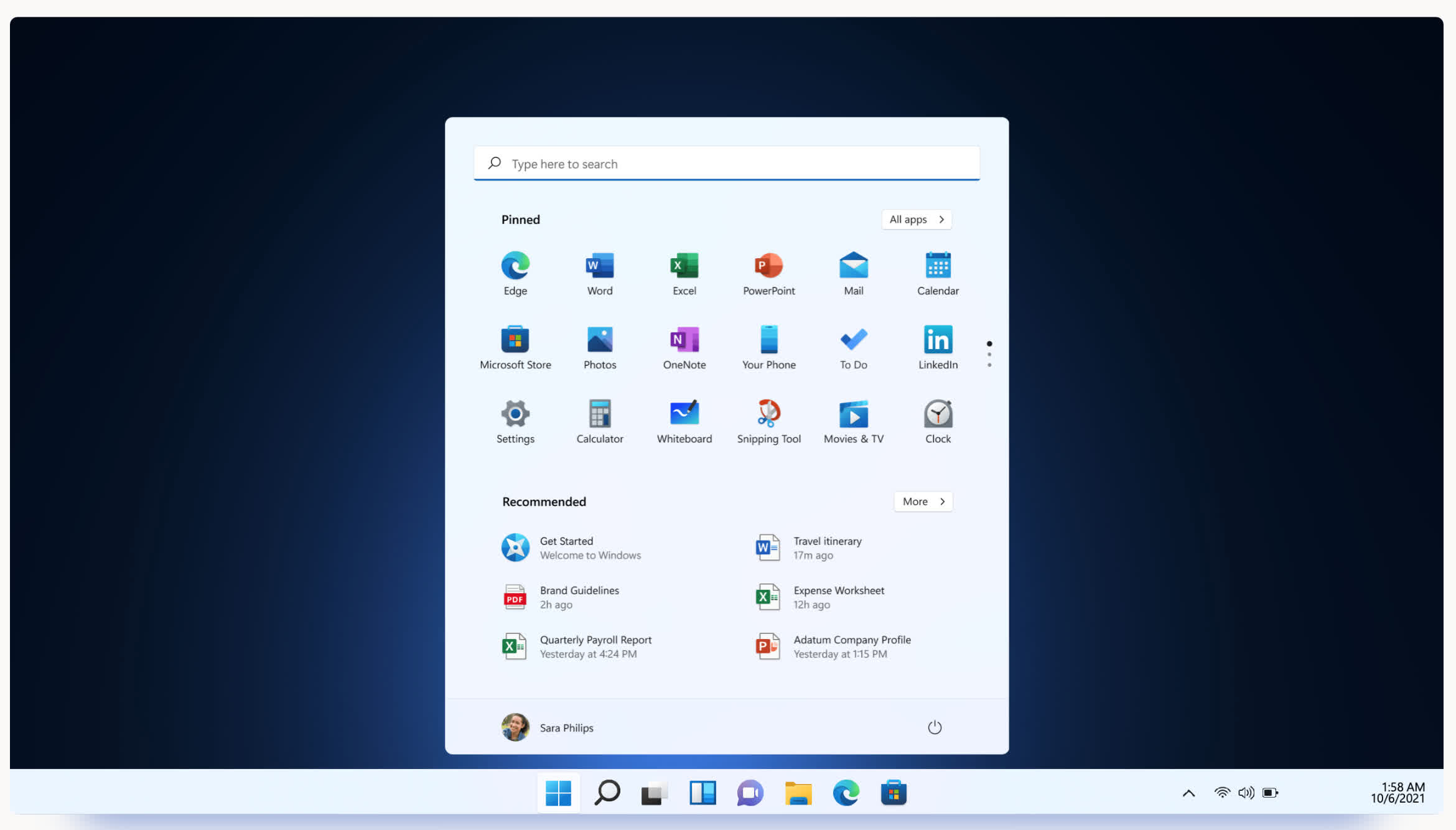
The next change that will be immediately visible to new users is the Start Menu. Neowin's Usama Jawad notes that Microsoft pursued aesthetics to the point where functionality took a hit, and better integration with Search is an afterthought:
The Start menu has received a major overhaul with this release of Windows. Gone are the Live Tiles that were a design staple since Windows 8, and in come pinned apps that will be more familiar to users of smartphone devices ... people who leveraged the Start menu in Windows 10 quite a lot will be disappointed that Microsoft has taken away some useful features such the ability to group apps ... I can't help but feel that this is a design oversight on Microsoft's part, especially considering there's no workaround...
Meanwhile, the Search experience in Windows 11 is a bit of an odd duck. When I initially had a look at it a few months ago, I noted how the search bar in the Start menu is closely coupled with the dedicated Search button. In fact, it was so closely related that if you click the search bar at the top of the Start menu, it closes the Start menu and opens the dedicated Search UI, which is a very jarring experience ... While Search seems to offer relevant local results in my use-case, I find it simply ludicrous that Microsoft is shipping Start menu in its current stuttering state when it comes to integration with the Start menu. This is not a good look for the OS, especially considering that the Start menu is used by tons of people.
As for the taskbar, PC World's Mark Hachman thinks it's been reworked in a way that won't benefit users:
Your first glimpse of Windows 11 is a row of attractive, minimalist icons centered at the bottom of your screen. In Windows 11, you can hide the Taskbar, but you can't resize or move it elsewhere on the screen---a potentially significant issue on low-DPI screens found on cheaper laptops, where screen space is a priority ... Windows 10 allows this; Windows 11 does not. Within Windows 10, you have the option to use labels instead of taskbar icons; Windows 11 eliminates this, forcing you to parse the new icons blindly...
A small but vocal portion of the Internet also has complained bitterly about Microsoft eliminating drag-and-drop functionality from the Windows 11 Taskbar. In Windows 10, you can drag a file onto an open File Explorer folder, for example, and it will simply drop in. Other apps work similarly. I don't use this feature myself, but others swear by it...
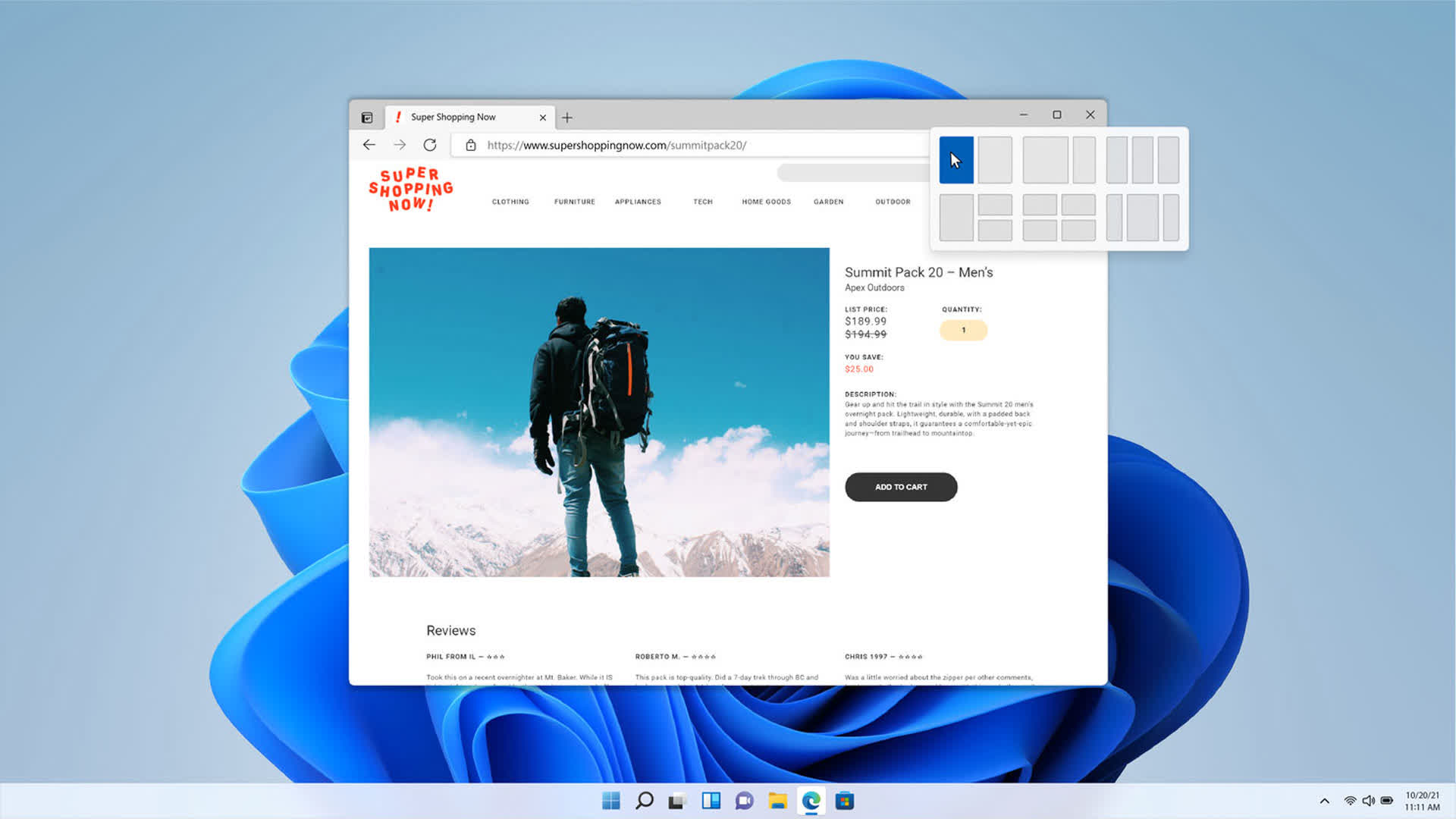
Windows 11 is about being more productive, so Microsoft added a few nifty tricks that should help, at least in theory. ComputerWorld's Preston Gralla has mixed feelings about them:
Microsoft introduced a pair of features it hoped would offer a productivity boost --- Snap Layouts and Snap Groups --- but I found them to be a mixed bag at best. With Snap Layouts, you can group your open windows into one of a half-dozen pre-built screen layouts, such as having two apps side by side, each taking up half the screen. Or you might have one app on the left and two stacked vertically on the right, or four apps in a grid. The idea is that you'll be able to find the perfect layout for you, one that fits the way you work...
All this sounds fine in theory, but in practice I found it more annoying than useful, and confusing to use. It took me a while to figure out how to choose which application should go into what part of an individual Snap Layout, and I only discovered how to use the Snap Group feature after a good deal of clicking around ... for me these features were a big letdown.
Widgets are back, but Engadget's Devindra Hardawar isn't thrilled:
Windows 11 also marks a major return for widgets: bite-sized apps that also appeared in Windows 7. You can reach them by hitting the widget button in the taskbar, but frankly, I found them useless. These days, I don't need a glanceable screen for my calendar, news and mail, not when my smartphone is always within reach.

With Windows 11, Microsoft is pushing Teams harder than ever by integrating it into the OS itself. However, Windows Central's Zac Bowden believes this is a shortsighted and confusing move that seems to ignore the existence of Skype and doesn't provide a clear separation between work-related and casual conversations:
Unfortunately, its integration with Windows 11 feels a little rough around the edges. The flyout on the Taskbar feels native enough, but chat windows pop out into their own window in the corner of your display, not where the chat flyout is. This also places a secondary Teams app icon on your Taskbar, so now I have two Teams icons for the same service...
The chatting and audio call functionality is simple enough. It works as expected, and is cross-platform compatible with Windows, iOS, Android, and Mac, assuming you have the Teams app installed and logged in with a consumer account. That said, this Teams Chat integration as a whole feels like a waste of time; why isn't this just Skype?
Skype just announced that it's getting a whole bunch of new features and is fully cementing itself as Microsoft's flagship consumer chat and video calling service. So, why is Microsoft Teams for consumers even a thing? I would much prefer if this Chat integration on Windows 11 was for Skype instead. Hopefully they give us the option down the line to change it.
The Windows Store is one of the areas that Microsoft focused on with Windows 11, and TechRadar's Daryl Baxter believes it has enough improvements to be helpful to the average user:
Another big tentpole of Windows 11 is the redesigned Microsoft Store. It's no secret that it has felt a little neglected in Windows 10 recently. But, the new Microsoft Store looks to be a place where apps and even third-party stores can be accessed securely and without fear of malware.
The design of it is simple enough, with a search bar at the top with instant results, alongside three categories to choose from on the sidebar to the left.
For new and novice users it's a great storefront to easily find apps, and it's a credit to Windows 11 as it's going to be a big timesaver for many people, especially those who have got a new PC and want to quickly and easily download essential apps.
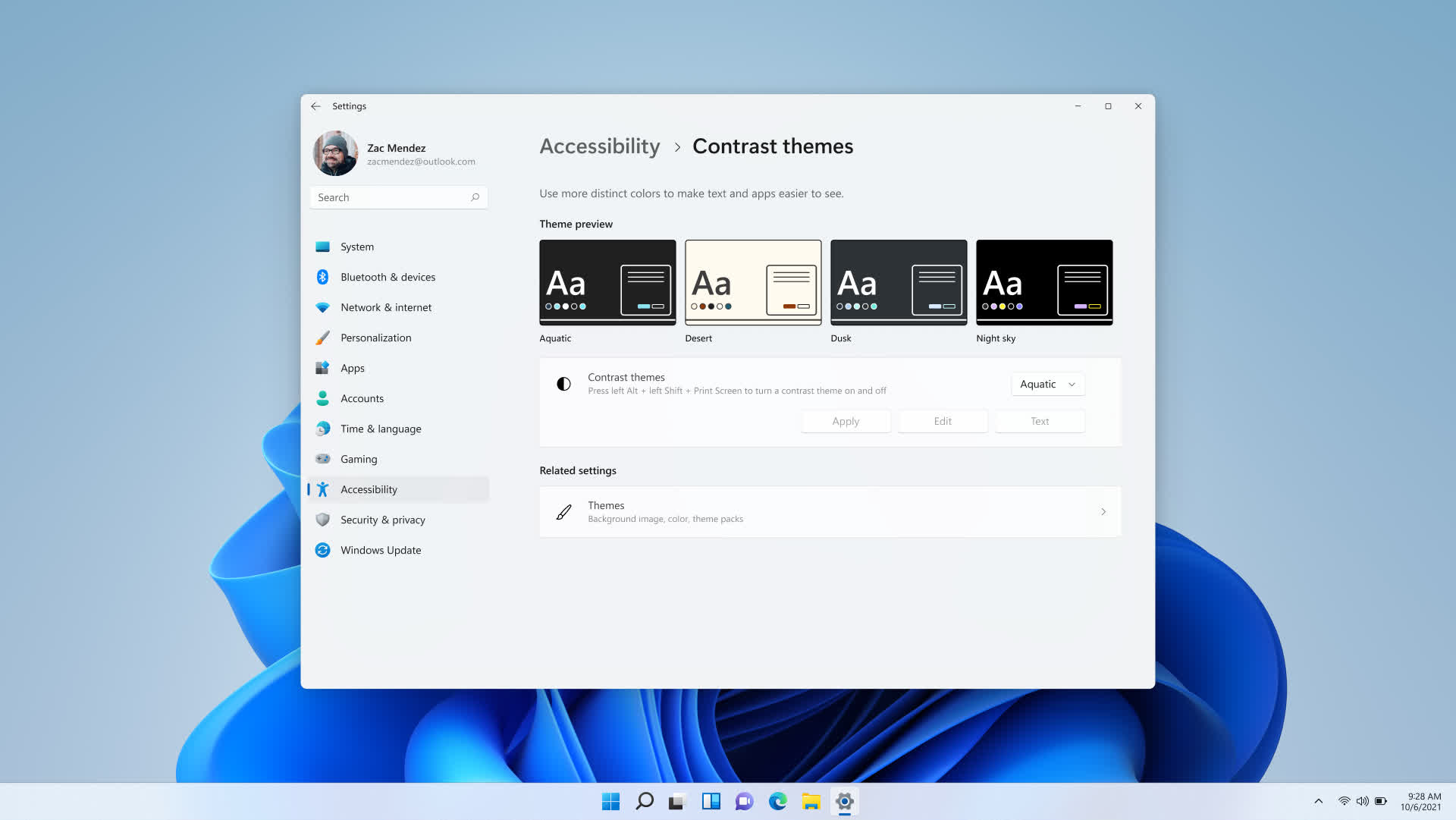
The Settings interface has been an inconsistent mess for years, and now it's much closer to where it should be. That's one thorn off of PCMag's Michael Muchmore's back:
One of the more irksome things about Windows 10 is its inconsistent settings windows and dialogs. Sometimes you uninstall a program in the new Settings app, sometimes in the antiquated Control Panel. That inconsistency goes away in Windows 11---almost entirely...
Light and Dark mode settings are still in the Personalization > Colors setting area, and the modes look much better than in Windows 10, particularly the dark mode, which uses transparency effectively. Dark mode can now hold its head up proudly when compared with that of macOS.
You can still change system sounds in Settings, but the new Windows 11 default set of sounds is slick, quick, and modern.
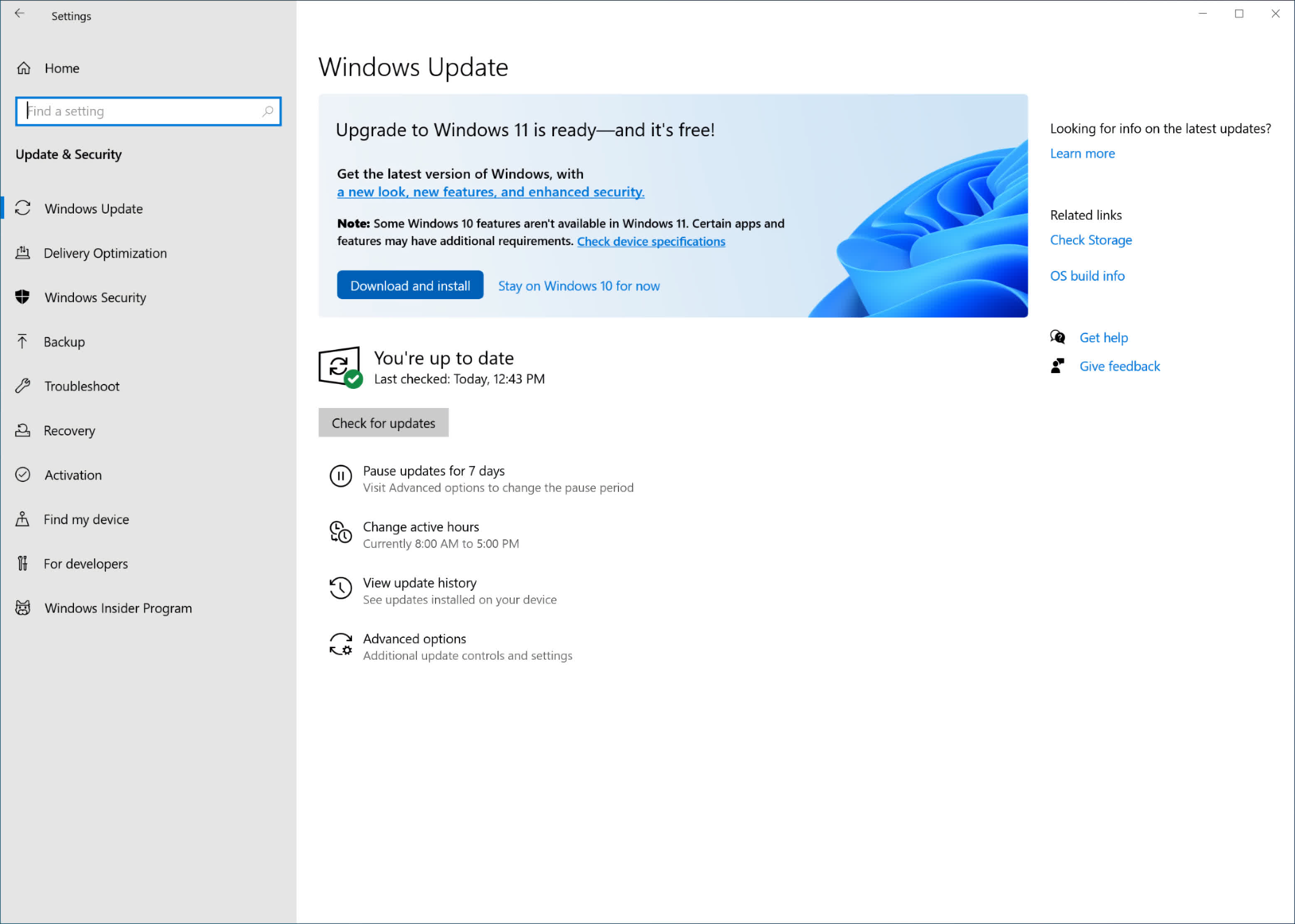
But enough about what's new. Do reviewers like Windows 11 as it is today, and do they recommend that you upgrade to it? Input's Raymond Wong puts it best:
The problem with an update as significant as Windows 11 is that you can't please everyone. Blow everything up in an attempt to reinvent things and people will be upset that you've messed with what already works. Slap a fresh coat of paint to jazz things up and people will complain that it's just skin deep.
You will either upgrade to Windows 11 because you like what you see (it's also free for Windows 10 users) or you'll stick with whatever version of Windows you're using because, hey, it works just fine. Neither is a wrong decision.
Ars Technica's Andrew Cunningham also likes Windows 11 as a whole, but thinks Microsoft is once again doing a poor job of communicating with its customers:
Like Windows Vista, Windows 11 comes with an onerous set of new system requirements that many computers aren't going to meet, and early coverage of the OS had to focus on this relentlessly because Microsoft communicated and explained these new requirements poorly. This was especially true initially, but there are still things about where the compatibility lines are drawn that just don't make sense.
And like Windows 8, Windows 11 changes some core pieces of the Windows UI in a way that may frustrate the early adopters who evangelize new operating systems. The "[no one randomly recommends operating systems to one another][1]" meme is funny, but if you're "the tech person" in your family or circle of friends you are likely to get a couple of "is this one safe to install" questions about new releases, and I think the safest answer for anyone already running Windows 10 is "maybe give it a few months, there's no rush."
PC Gamer's Wes Fenlon and Dave James said that while Windows 11 is mostly a stable release, most users shouldn't upgrade right away if they want a smooth ride:
After using the latest build of Windows 11 for a full week leading up to release, I haven't experienced any crashes or hangs or notable blips in performance. It just feels like Windows 10 with a new skin. It's certainly less buggy than some of Microsoft's infamous past launches.
There are a ton of variables here, of course---your PC hardware, your accessories, whether you did a clean install or an upgrade. If anything causes compatibility issues, it's probably going to be drivers. Windows 11 is introducing a new driver model, though for now all your old hardware and their old drivers will probably work as-is, assuming they worked in Windows 10.

Paul Thurrott thinks Microsoft hasn't been listening to the biggest grievances of Windows users and is once again underdelivering after overpromising:
Maybe it's time to address the central problem with Windows 11: Microsoft, inexplicably and without precedent, has only tested this major Windows release publicly for three short months, despite all the changes. And as a result, the product we're getting on October 5 is incomplete and lacks many of the new features that Microsoft promised in late June. As bad, literally no user feedback made its way into the product in time for this week's launch, as the testing period was just too short. Instead, feedback will be incorporated into future updates to Windows 11, post-launch.
That this is a dubious strategy is obvious to anyone familiar with the past six years: with Windows 10, Microsoft adopted an aggressive "Windows as a Service" updating policy that backfired on its users again and again thanks to quality and reliability issues. So it's naturally using this same system to ensure that Windows 11 can be updated over time too. We won't need to wait for Windows 11.1, or Windows 12, or whatever, for improvements.

