Not so fast: Sony in a newly published support page has outlined the steps necessary to utilize the PlayStation 5's internal M.2 SSD expansion bay. Before rushing out and picking up the first drive you see, however, there are some requirements you need to be aware of.
First and foremost, the expansion port is currently only accessible to users participating in the PS5 system software beta program (technically, anyone can physically access the port, but you'll need the right software to make it work).
At present, the PS5 supports PCIe Gen4 x4 M.2 NVMe SSDs with a capacity range between 250GB and 4TB. A sequential read speed of 5,500MB/s or faster is recommended. Sony on its support page has a detailed list of specifications that must be met, and even then, there's no guarantee that the drive you select will work with the console. Sony says it "assumes no responsibility for the selection, performance or use of third-party products."
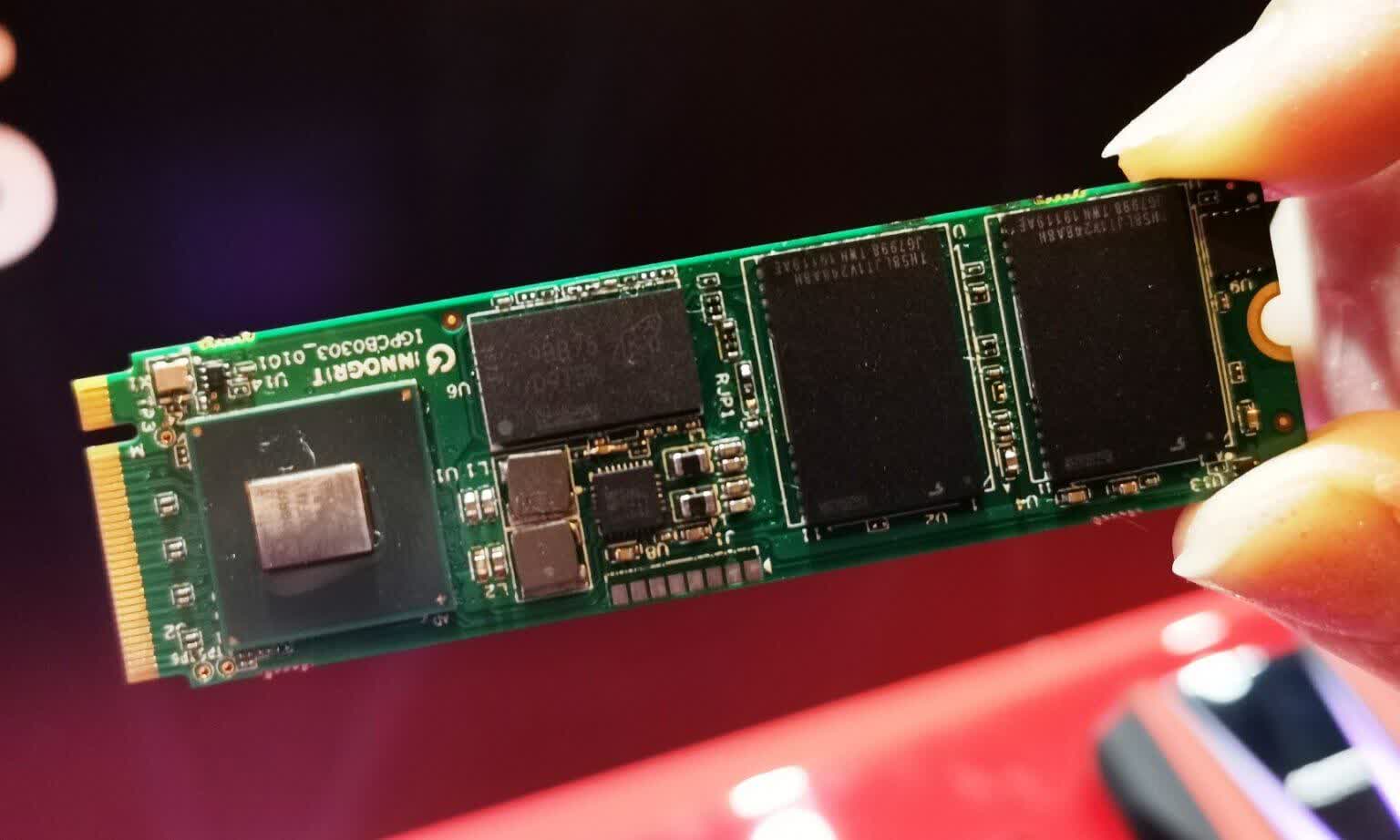
After loading your system with the beta software, the next step is to physically install it. Sony recommends a well-lit room with a table to work on and a #1 Phillips or cross-head screwdriver (a flashlight is optional). Full details on how to do this can be found over on Sony's website and for the sake of brevity, we'll skip those here.
Notably, Sony encourages users not to install their new M.2 SSD without a heat spreader.
Once successfully installed, users will be able to freely move games between the PS5's default storage, a connected USB external drive and the added M.2 SSD.
