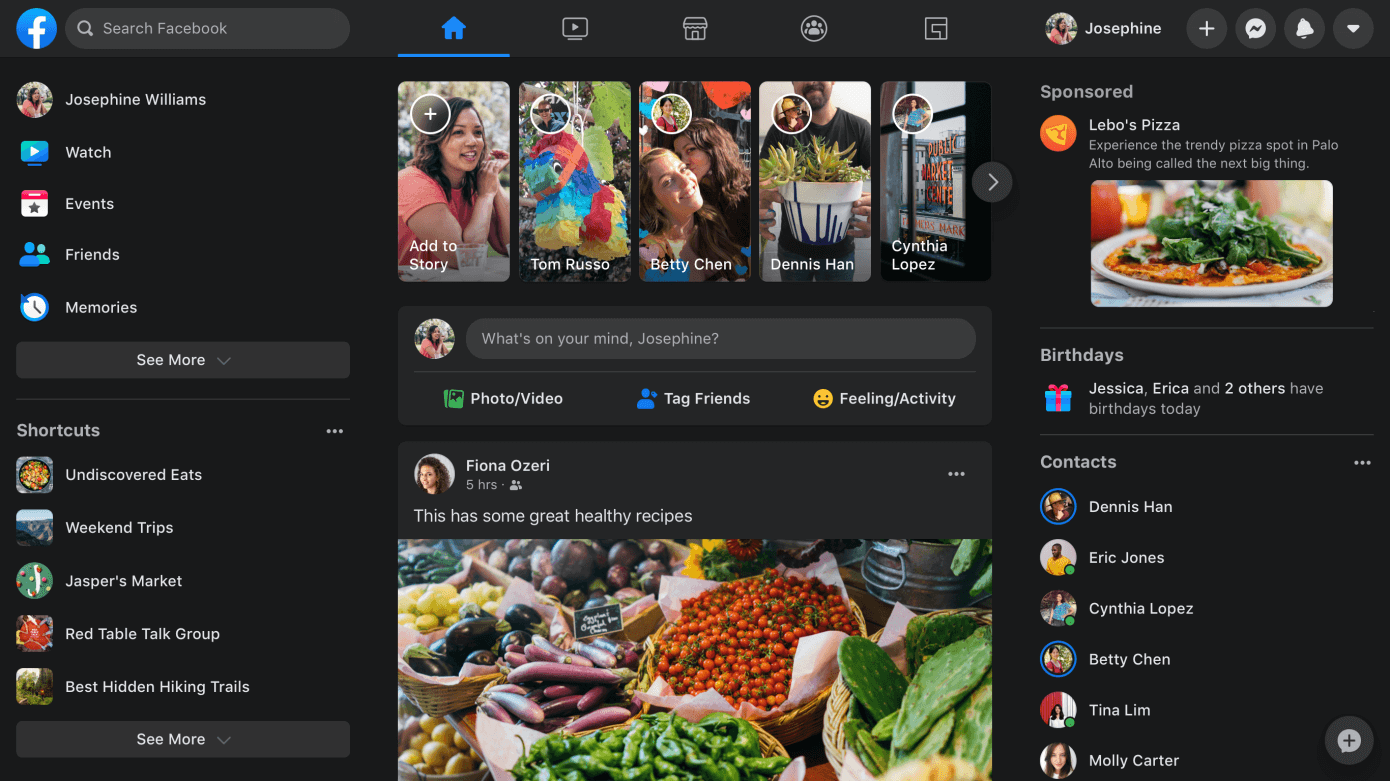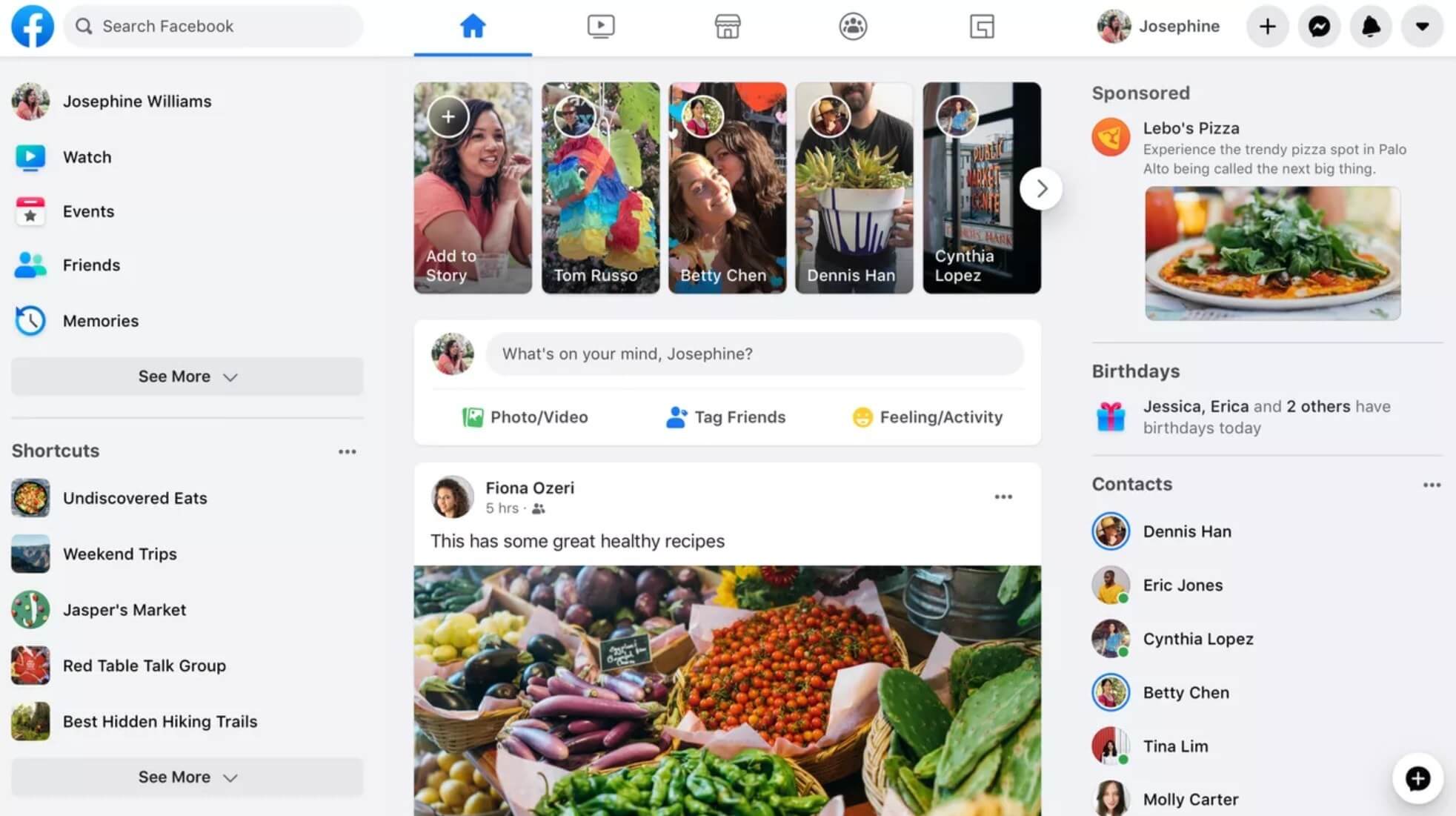What just happened? Facebook is officially rolling out the redesign of its desktop version that was first announced at last year's F8 conference. The update will make the social network look like its mobile incarnation while being faster and offering a dark mode.
Most users can try out the new-look Facebook.com themselves by going to the Settings Menu and selecting "See New Facebook." You might also see a banner at the top of the page asking if you want to try the new look. If you prefer the traditional UI, you can go back by selecting "Switch to Classic Facebook."
The new, streamlined desktop version adds central tabs for Facebook Watch, Marketplace, Groups, and Gaming. Fonts are now larger, and there are additional shortcuts in a sidebar on the left. Stories have been moved to the top of the screen, pushing the status bar further down.
Even if people aren't fans of the new design, they will likely appreciate the site's faster loading times and the new dark mode, which can be accessed through a switch in the Settings drop-down menu. Like other dark modes, it's designed for use in dim rooms so users don't hurt their eyes staring at the usual white background. The mode is already available in Messenger, Instagram, and WhatsApp.
Facebook says the new design will help users find what they're looking for quicker, and it shows a real-time preview of a new Event, Page, or Group as it's being created. There's also easier access to groups and the ability to share a post directly to groups without moving from the news feed.
With so many people stuck at home and using Facebook to keep in contact with friends and family, the redesign has come at the right time.