In a nutshell: As is usually the case with birthdays, Photoshop also put on some weight after turning 30, albeit in the shape of several new feature updates and performance improvements across its desktop and iPad apps.
Photoshop, a byword for image editing and manipulation, crossed its 30th birthday recently. Although the software has faced stiff competition from several paid and free programs over the years, it continues to be one of the most feature-rich and complete products on the market today.
Adobe celebrated the milestone with a blog post announcing several new features for desktop and iPad users of Photoshop, starting with an enhanced Content-Aware Fill (CAF) workspace on PCs that allows for iteratively selecting and filling multiple areas of an image without having to leave the workspace window.
The next major feature for desktops is an improved Lens Blur filter that now uses the GPU to achieve a more realistic bokeh look for images. The updated algorithm is also able to generate blurrier edges on objects in front of the focal plane and can provide more colorful specular highlights in photos.
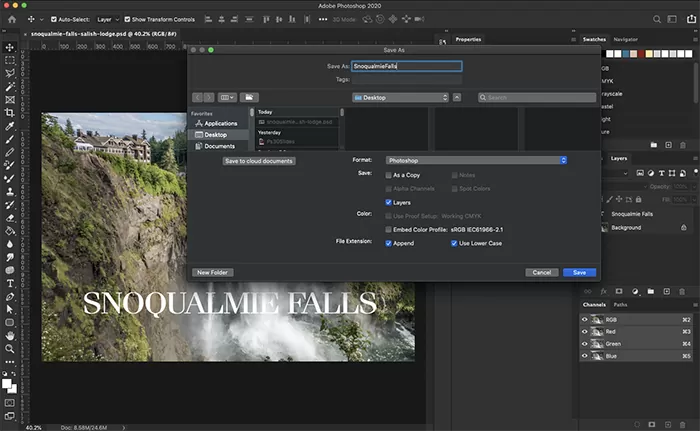
Users running macOS Catalina can now soothe their eyes with a dark mode for Photoshop that should blend nicely with the rest of the OS. There's also a few under the hood changes to make the UI more responsive to mouse and stylus movements with smoother panning, dragging, and zooming. For those on Windows, the latest Photoshop update removes the need for WinTab drivers, mostly used by artists for supporting styluses or digitizer tablets.

Photoshop's iPad app continues to catch up with the desktop version and receives the latter's Object Selection tool for quickly selecting and isolating items of interest in an image. There are also new type settings, including layer, character, and options properties that enable text tracking, leading, scaling and formatting (caps, strikethrough, subscript, etc.) with kerning to arrive in a future release.
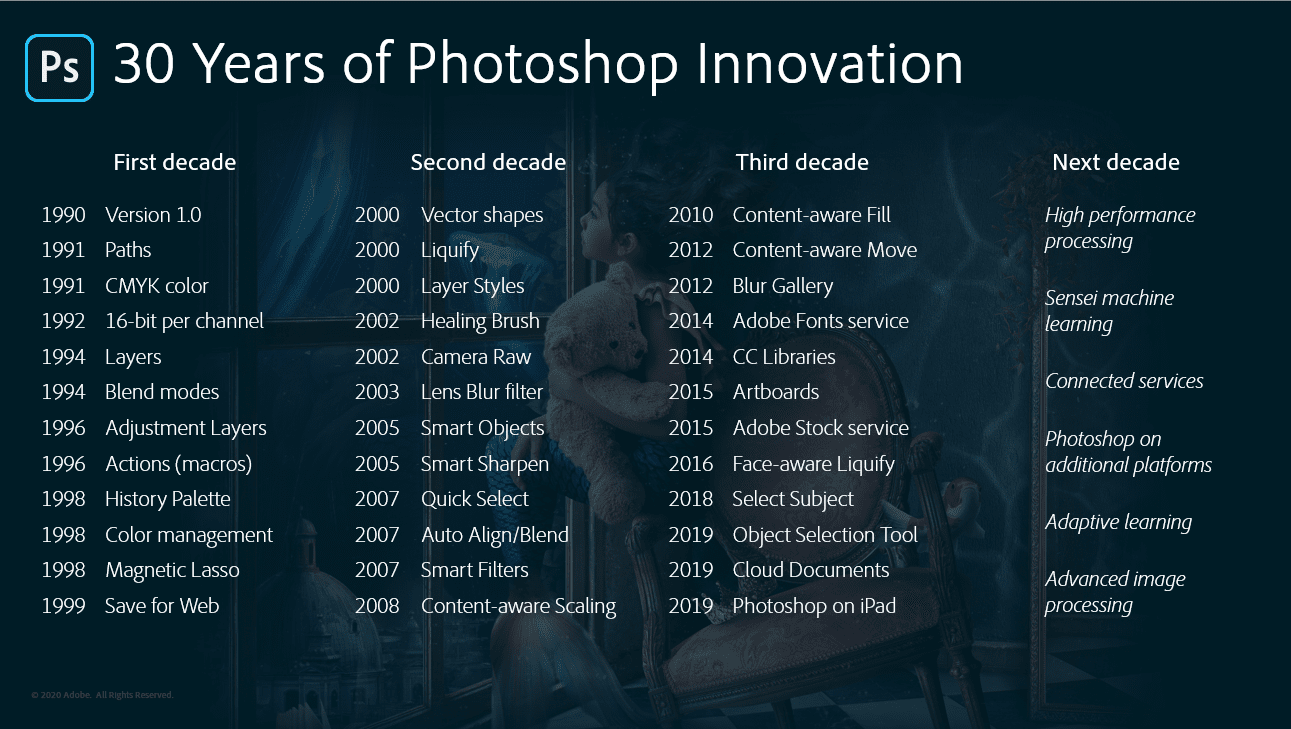
Adobe's launch of Photoshop for iPad wasn't well-received initially due to a lack of features, but the company has put out multiple releases in a span of three months to close the gap with its desktop counterpart and is shipping new capabilities "as soon as the user experience has been adapted to the iPad and reimagined to take advantage of touch and mobility."
These latest updates should also help with improving file uploading and downloading speeds over the cloud, which Adobe says could end up being up to 90% faster, depending on file size and network performance.
