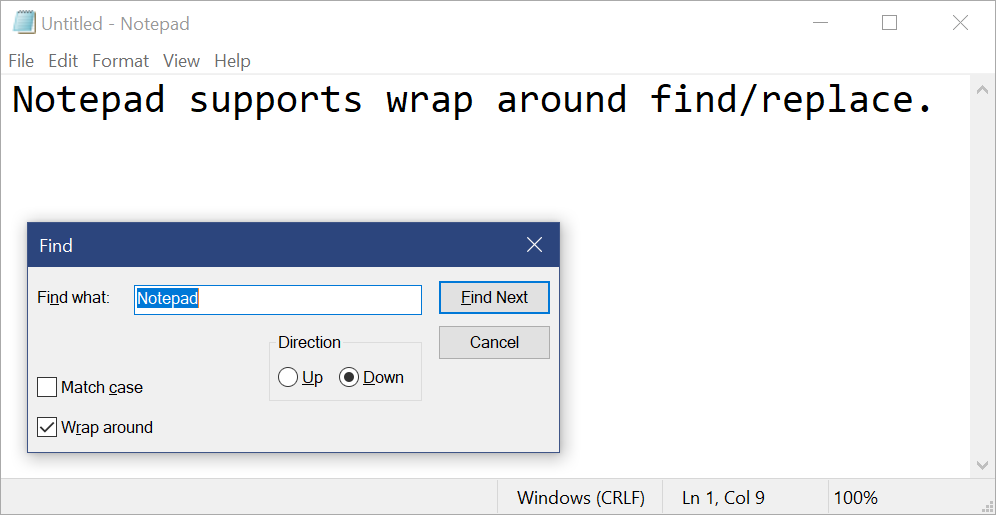Something to look forward to: Microsoft's latest Insider Preview build of Windows 10 brings enhancements to Notepad that improve overall usability. Although Notepad still probably won't replace your favorite third-party text editor, it is slowly gaining new features to better address user needs.
Notepad has been a core tool within Windows since it started being bundled with the OS in 1985. At that time, Windows 1.0 was the first Microsoft operating system to support graphical user interfaces, which ran on top of MS-DOS. A lot has changed since then, and user needs are quite different. Notepad still has not changed all that much over the past three decades.
Earlier this year, Microsoft pushed out updates to support different styles of line endings so that text files created on Mac, Linux, and Windows are all equally supported.
In Microsoft's build version 17713 of Windows 10, Notepad receives a few important updates that help modernize the antiquated utility. When using the find and replace feature, checkboxes for Wrap around and Match case will now remember their states after closing and reopening the dialog box. Additionally when text is selected, opening the Find dialog will automatically populate the search field with the highlighted text.
Another feature to make Notepad more user-friendly is text zooming. Shortcuts for Ctrl + Plus, Ctrl + Minus, and Ctrl + MouseWheel will all work to change the zoom setting. Using the Ctrl + 0 shortcut resets the zoom back to the standard view.
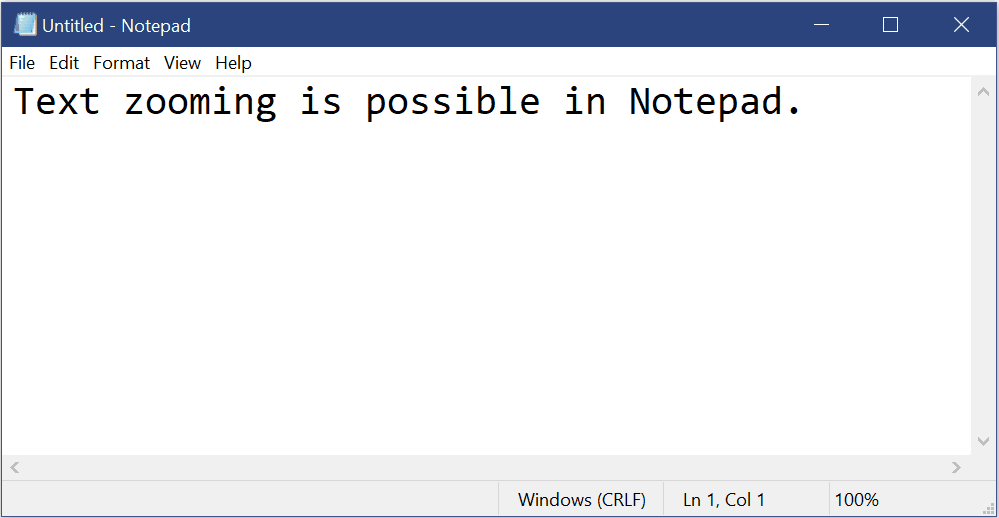
The status bar is now visible at the bottom of Notepad by default. Users are still free to disable the status bar if they choose to do so. When working with word-wrap enabled, line and column numbers display correctly.
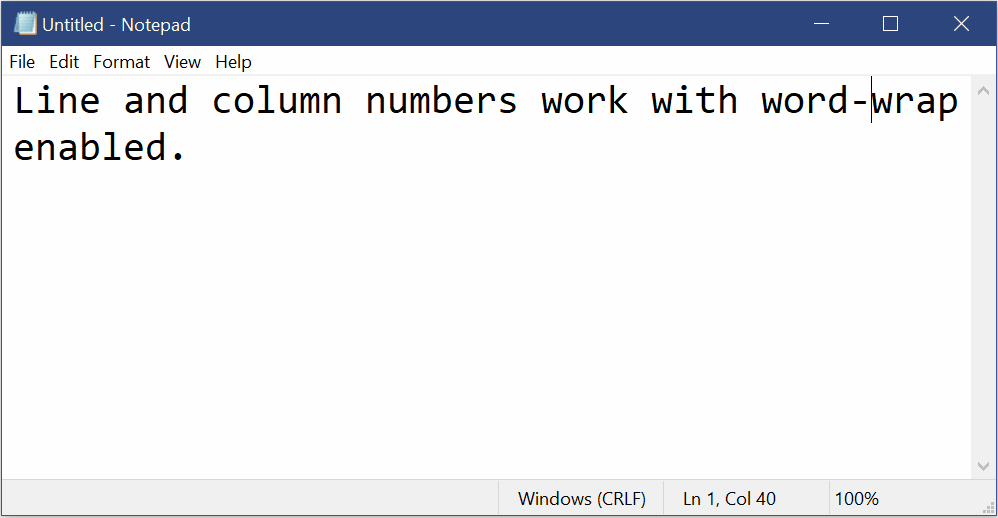
Performance improvements have been added when opening large files in Notepad. Additionally, Ctrl + Backspace will now delete the previous word typed. Also, when saving files, the line and column numbers will remain as they are instead of being reset to one. For those with small screens and lower resolutions, long lines that do not fit onto the screen will now be properly displayed.
For users who swear by other text editors, there really are no convincing arguments as to why you would want to switch back to Notepad. Syntax highlighting in code files, collapsible text sections, plugins, macro support, and custom shortcuts are all still absent. It still lacks many useful features found in other free text editors but is admittedly getting a little better.