Lonchix
Posts: 11 +0
Lately my PC has had many errors and the main one is that every time I open an application (any) the CPU goes up a lot (40% - 80%) and then goes down to what it really uses. This happens with EVERYTHING: Google Chrome, games or Paint.
When the CPU usage reaches 100%, the games run slowly
but really the pc works fine.
I tried EVERYTHING
-Uninstall Windows and reinstall it (NOTHING)
-Change of processor and chipset thermal paste (NADA)
-Install all drivers and update them. I also tried updating them but nothing
-I unblock Windows, I check if it was some service and nothing
-Check by disconnecting the HDD but nothing
-I have watched hours and hours of videos trying to fix it and nothing
This is very rare and please someone help me because I am really desperate. I will love whoever helps me
This never happened before EVER
PS: I don't know English, sorry if the translation of the text is bad, I hope it is understood.
My PC:
i3-9100f
1650 Super 4GB
16GB Ram
Asus PRIME H310M-E R2.0
1 SSD 1 HDD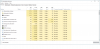

When the CPU usage reaches 100%, the games run slowly
but really the pc works fine.
I tried EVERYTHING
-Uninstall Windows and reinstall it (NOTHING)
-Change of processor and chipset thermal paste (NADA)
-Install all drivers and update them. I also tried updating them but nothing
-I unblock Windows, I check if it was some service and nothing
-Check by disconnecting the HDD but nothing
-I have watched hours and hours of videos trying to fix it and nothing
This is very rare and please someone help me because I am really desperate. I will love whoever helps me
This never happened before EVER
PS: I don't know English, sorry if the translation of the text is bad, I hope it is understood.
My PC:
i3-9100f
1650 Super 4GB
16GB Ram
Asus PRIME H310M-E R2.0
1 SSD 1 HDD

