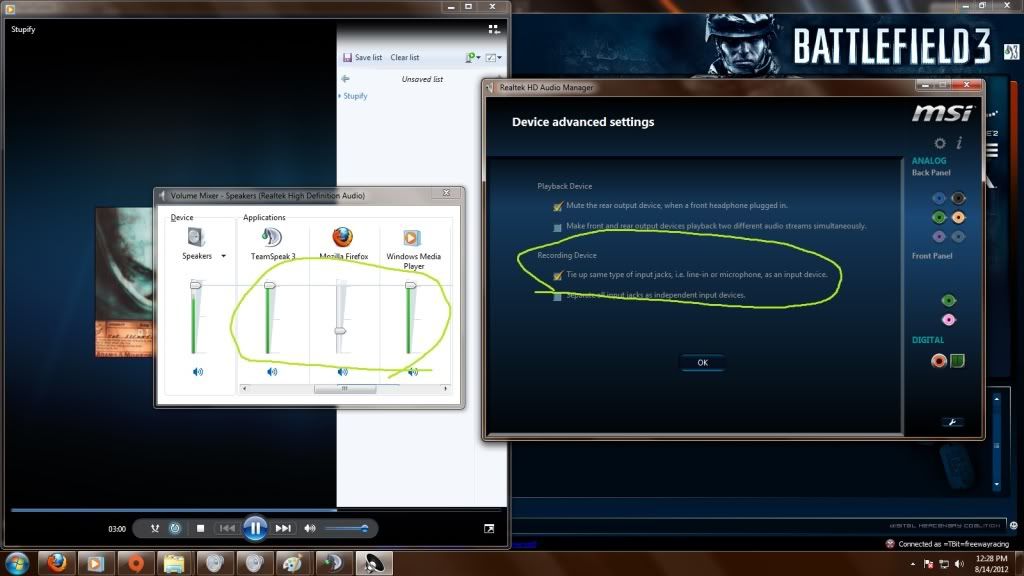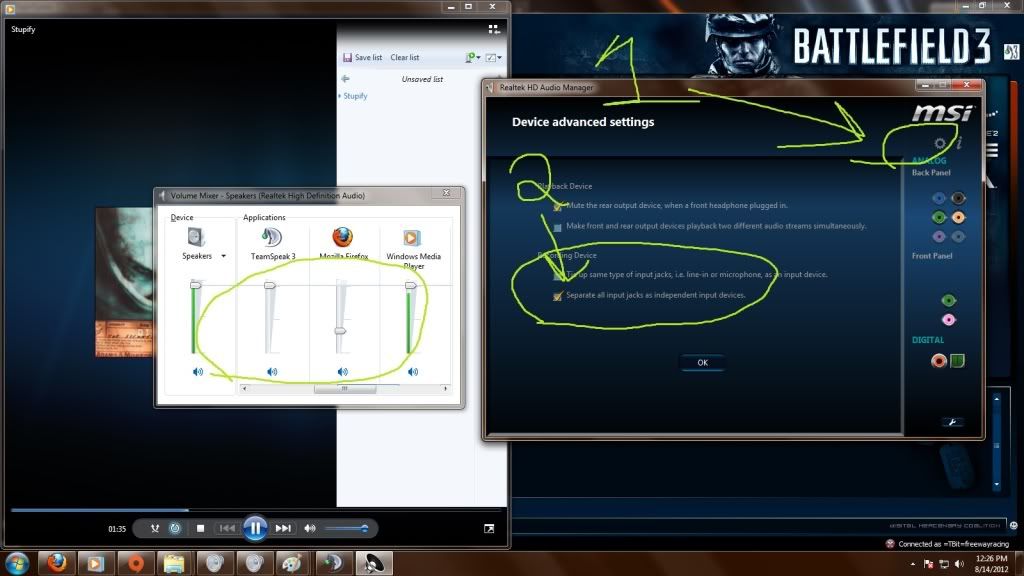I made account here just to say to you that YOU ARE GOD LIKE!
You are the one and only person with this solution and you helped me a lot!
I was going crazy! Paid a lot of money (at least for me) for my pc and hyperx headphones and everybody was saying my headphones are faulty and I need to replace them. I was going to return my pc to store... Anyway to make a long story short, thank you one more time, I wish you everything best in your life!
You are the one and only person with this solution and you helped me a lot!
I was going crazy! Paid a lot of money (at least for me) for my pc and hyperx headphones and everybody was saying my headphones are faulty and I need to replace them. I was going to return my pc to store... Anyway to make a long story short, thank you one more time, I wish you everything best in your life!
Figured it out for me at least lots of google searching everyone is talking about this stereo mix option im like wtf where is this searching all the WINDOWS options when I should have been looking in realtek device advanced settings
check the option separate all input jacks as independent input jacks