Easy enough: Microsoft this week announced the availability of its Windows 10 November 2019 Update (version 1909). If you're the early adopter type and want to give Microsoft's latest a spin, you'll be happy to learn that downloading and installing the update is a breeze.
As John Cable, director of program management for Windows servicing and delivery highlights, you'll first need to be running the May 2019 update. Assuming that is already in place, navigate to Settings > Update & Security > Windows Update and select Check for updates. When it appears, simply choose Download and install now.
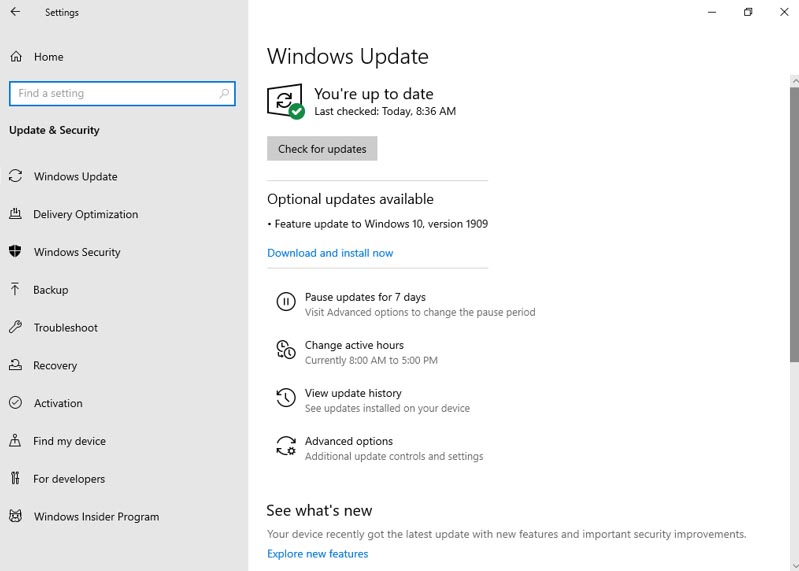
If for some reason the update doesn't appear, you might have a compatibility issue preventing you from downloading it. Your best bet at that point is to seemingly play the waiting game.
With the update successfully downloaded, Cable said you'll need to restart your device to complete the installation process. You can do that right away or schedule a reboot for a more convenient time (up to 35 days out, seven days at a time, up to five times).
Cable highlighted a number of new features in the November 2019 update including the ability to quickly create an event from the calendar flyout on the taskbar, improved notification management, expanded navigation pane functionality, the option to activate third-party digital assistants from the lock screen and more.