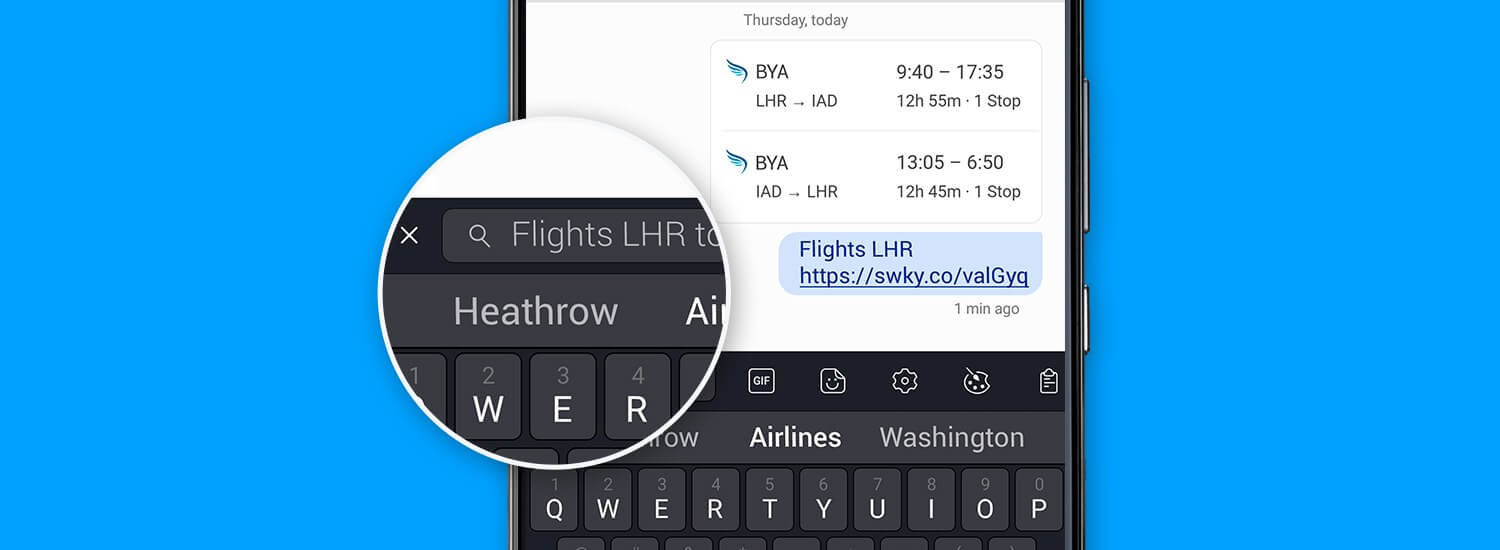SwiftKey is one of the most popular alternative mobile keyboards out there, and it isn't hard to see why. The keyboard offers swipe-based typing, customizable colors, improved autocorrect, and a few other handy features that keep users hooked.
If that wasn't enough to grab your attention, SwiftKey's developers are hoping the keyboard's latest feature addition will. Starting today, SwiftKey's Android users will gain access to a new Search feature, which can be used anywhere you would typically use SwiftKey. Simply tap the + button at the top left of the digital keyboard and touch the Search box.
When you finish typing your query, you'll have access to "rich search content" through Bing, allowing you to quickly crop a screenshot to share with your friends or copy and paste links to various web pages - all without the need to use a dedicated web browser like Firefox or Chrome.
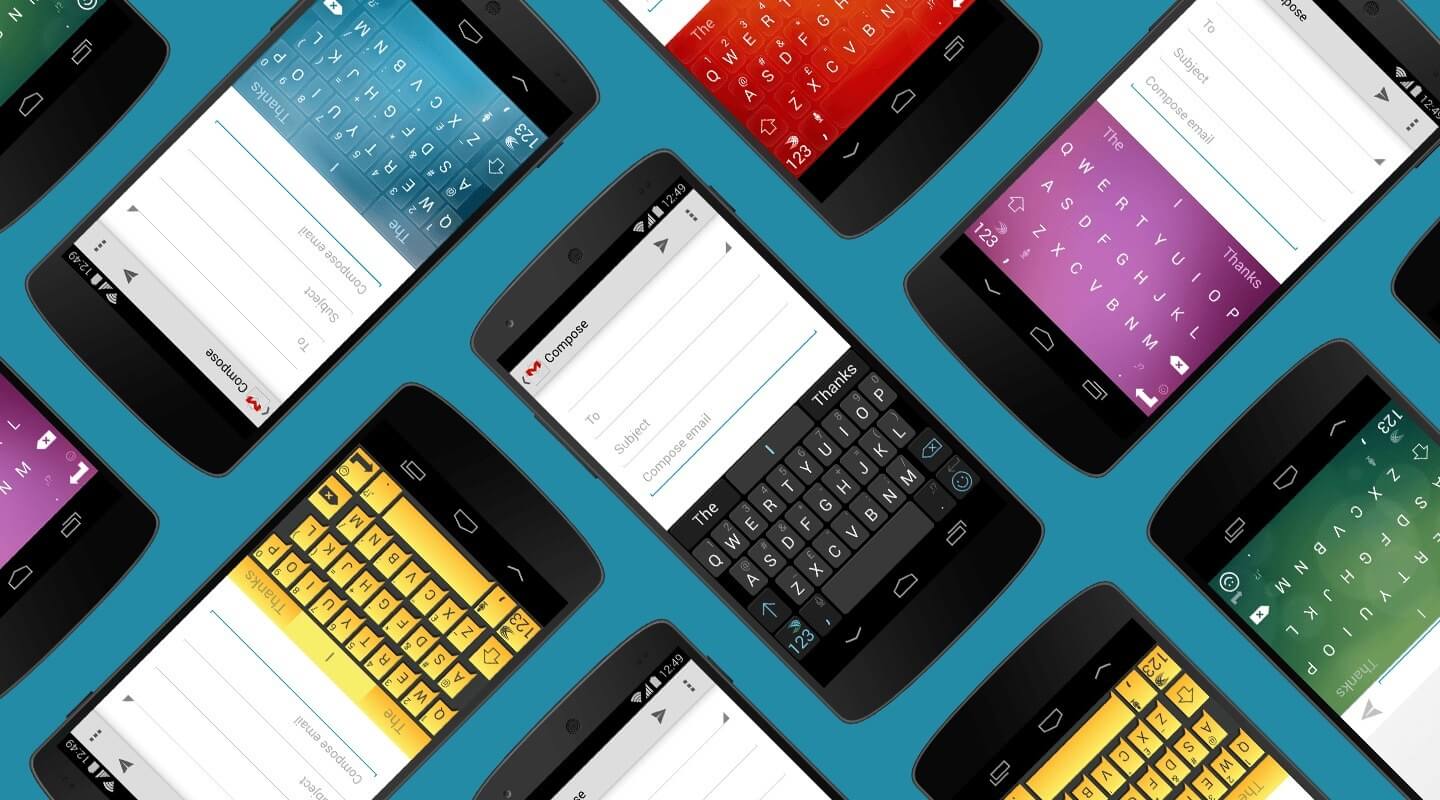
If you don't see the Search option just yet, don't fret - it's most likely still in the process of rolling out to users.
Even if it takes a few hours, the Search tool should arrive on your Android device sometime today, as long as you live in the US, UK, Canada, France, Australia, Germany, Japan, Brazil, Italy, India, or Spain.