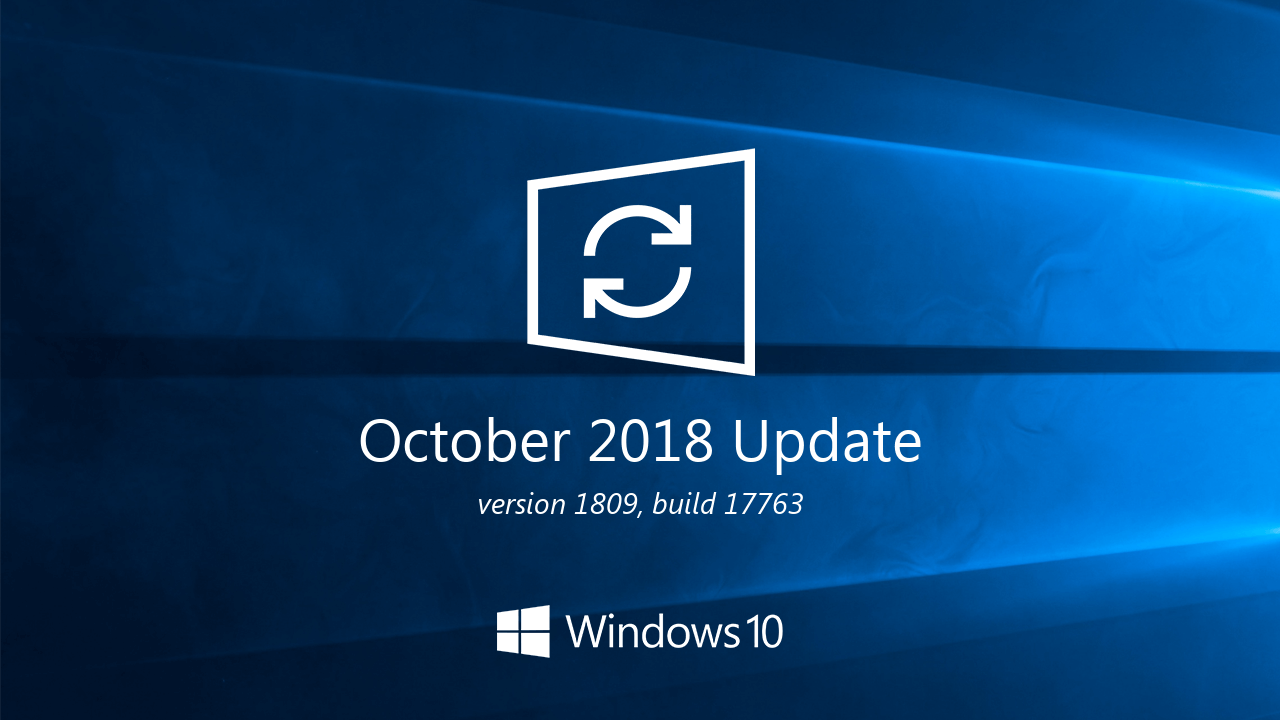Forward-looking: Microsoft has released its next major build of Windows 10. Build 1809, dubbed the Windows 10 October 2018 Update contains an abundance of changes that improve mobile integration, help fix Edge, and tighten security.
In all of yesterday's news about the Surface Pro, Surface Studio 2 and brand new Surface Headphones (yes, headphones), you may have missed Microsoft's announcement that the next major build of Windows 10 is now available. The Windows 10 October 2018 Update is being rolled out to PCs that have automatic updates enabled beginning October 9, but can also manually install today.
Update: (10/5): Microsoft has temporarily pulled the October 2018 Update. According to Reddit users, and posts on Microsoft's "Answers" community, downloading the latest Windows 10 update – update 1809 – could result in your files being deleted. More details here.
One of the most prominent new features is the Your Phone app. Android users can easily drag and drop photos between smartphones and a PC. Messaging is also supported when paired with smartphones running Android 7.0 and above, so that you can view, send, and receive SMS messages from the comfort of a laptop, desktop, or tablet running Windows 10.
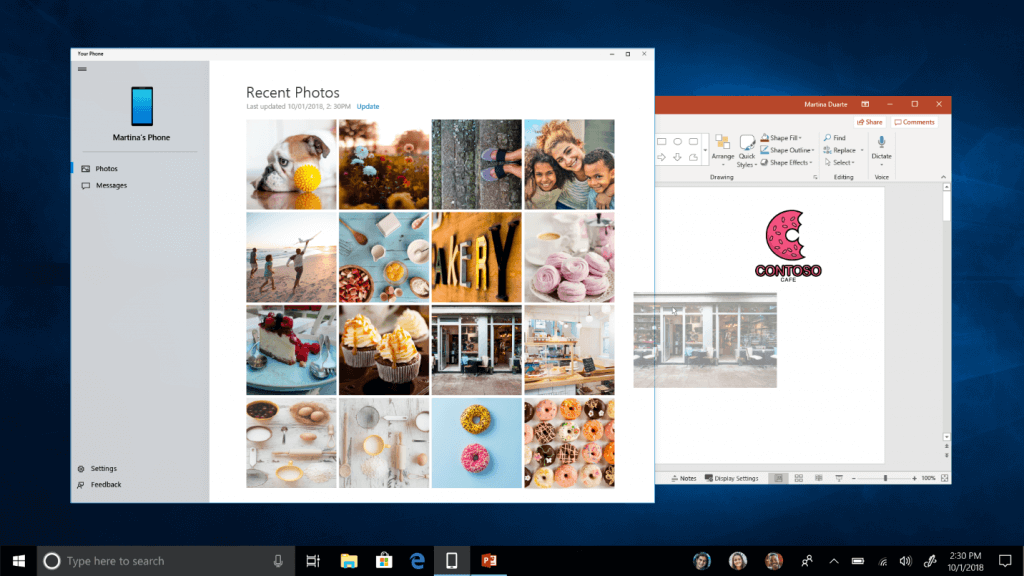
iPhone users do not get the same support for sharing of photos and messaging, but they are able to send web pages to a paired computer and continue browsing on a larger screen. Unfortunately Microsoft does not have the ability to implement the same seamless experience for iOS devices.
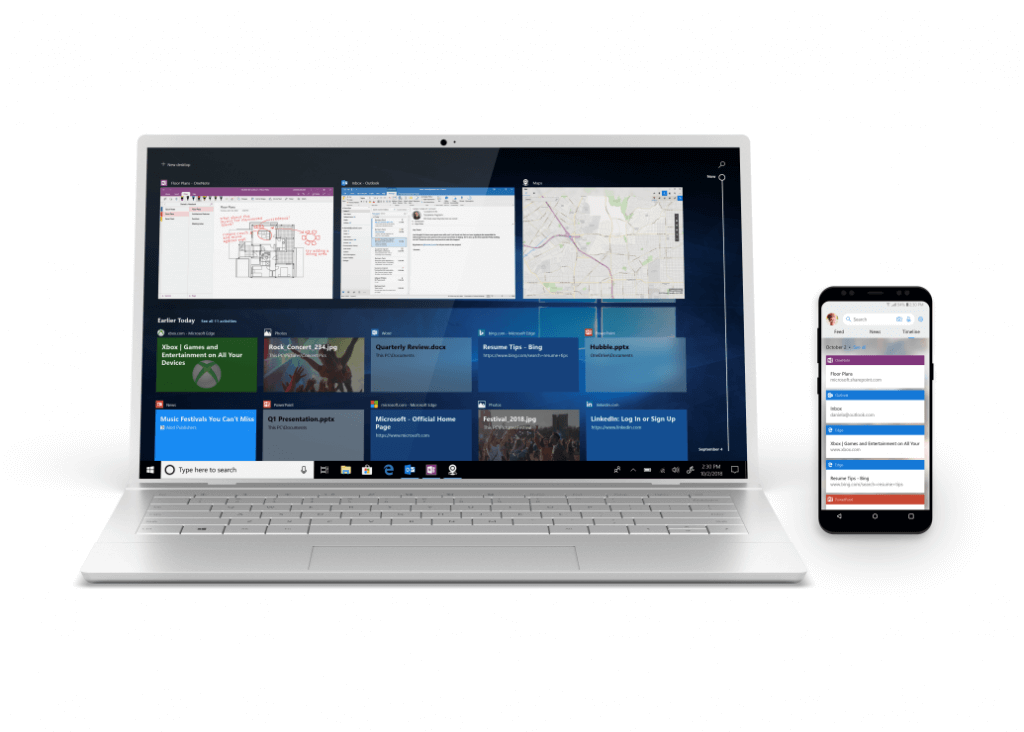
Microsoft implemented the Timeline feature in April to make it easier to look back at work history. In the October Update, Timeline includes history from mobile device usage. To enable this functionality, Android users must install the Microsoft Launcher app. iPhone users will need wait a little longer as Microsoft says that the feature will be coming soon.
Even though most tech enthusiasts will probably laugh at the thought of using Microsoft Edge, there are a number of improvements made that Chrome and Firefox could learn from. New grammar tools allow different parts of speech to be highlighted in different colors. A reading ruler highlights one line at a time to prevent you from losing your place when reading and scrolling through lengthy web pages. An offline dictionary is also included so that you do not need to open a new tab to look up a definition.
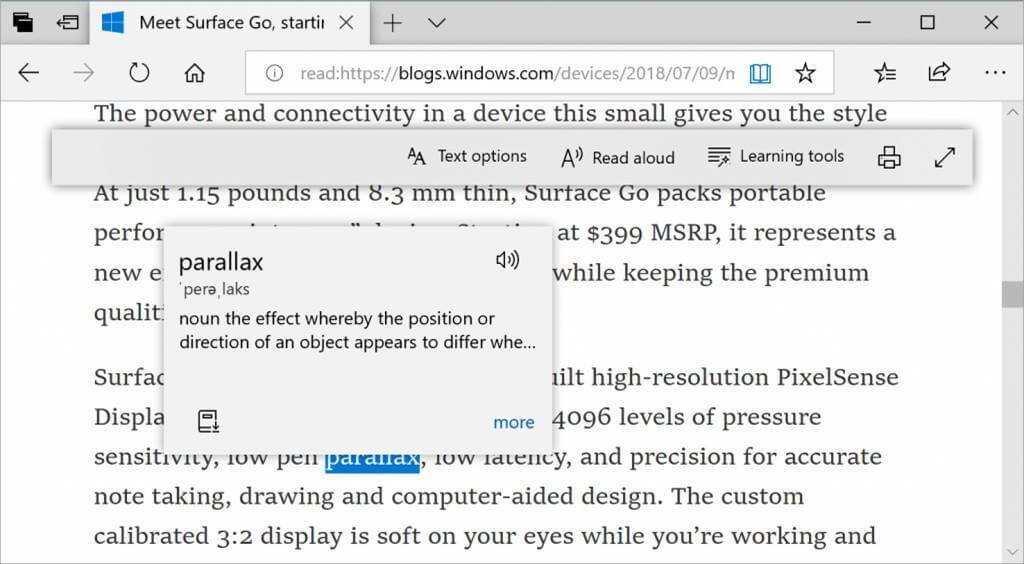
The latest version of Edge also brings theme support. Even though most other browsers already have that, it is worth mentioning since Edge can be useful on laptops and tablets when you want to maximize battery life.
Whenever PDF documents are loaded in Edge, there will now be less time spent seeing blank white pages. Rendering improvements have made been made to eliminate slow loading of PDFs (in fact, we favor Edge as your default PDF reader if you don't want to install any third party application). Additionally, hovering your mouse near the top of a page will bring up a navigation toolbar with the option to add notes from within Edge. The toolbar can optionally be pinned to the top of a document instead of automatically being hidden.
One of the more noticeable changes is the redesigned settings menu. The three dot button now shows a drop down menu that resembles the one found in Chrome.
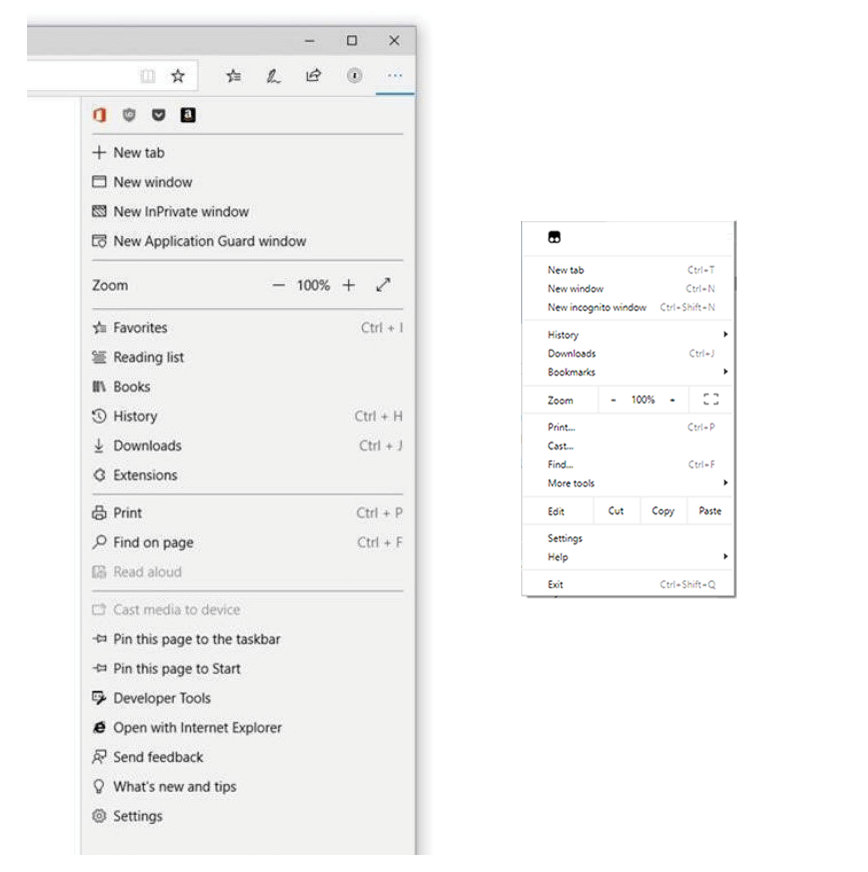
Aside from several more Edge changes, Microsoft has decided that Snipping Tool should be phased out over time. A note has been added to the utility to indicate that its functionality is being consolidated into Snip & Sketch, formerly known as Screen Sketch.
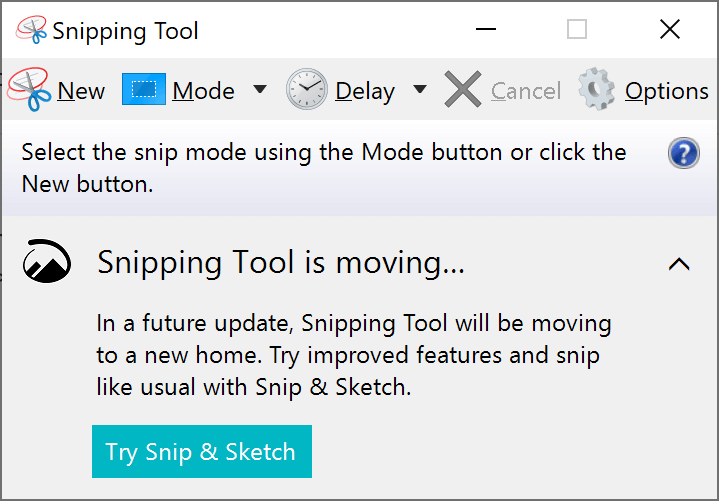
Using the Windows key + Shift + S shortcut runs Snipping Tool non-interactively and copies the selected screen area to the clipboard. On build 1803, this is where the shortcut stopped. With the October Update to build 1809, there is now a prompt to allow sharing and annotations to be added to snips.
Another major change is to the clipboard itself. Cloud Clipboard now allows for multiple items to be stored to clipboard and pasting can be done on any device that is linked with your account. For now, there is a maximum size limitation of 1MB for plain text, HTML, and images on Cloud Clipboard. The feature can be turned on or off under Settings > System > Clipboard.
While there has not yet been a lot of time to truly test it out, Windows search has received an upgrade. Previous versions of search have been less-than-stellar to say the least. Search previews make it easier to find files, folders, and applications that have recently been used.
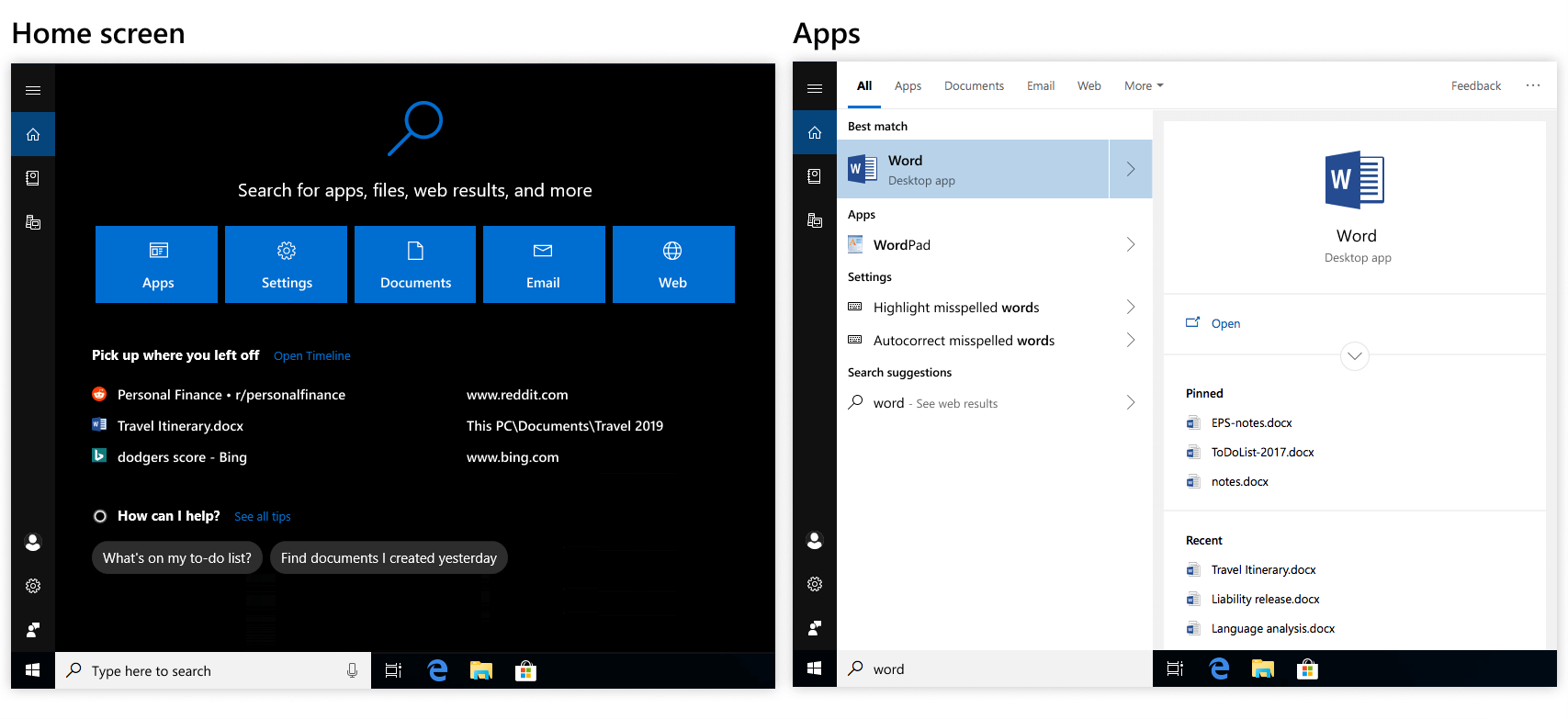
Quick actions in search previews allow you to jump right into specific tasks. Options such as creating a meeting in Outlook, launching PowerShell as Administrator, sending instant messages, and many more will all appear when using search. Search will also include calendar events from the Calendar app and also works with Outlook.com and Office 365 accounts.
Gaming receives some minor improvements with changes to the Game bar. A new audio control panel offers access to individual audio channels so that you can change settings without having to leave a game. Game bar is now its own app that can be launched from the desktop, apps, start menu, or taskbar.
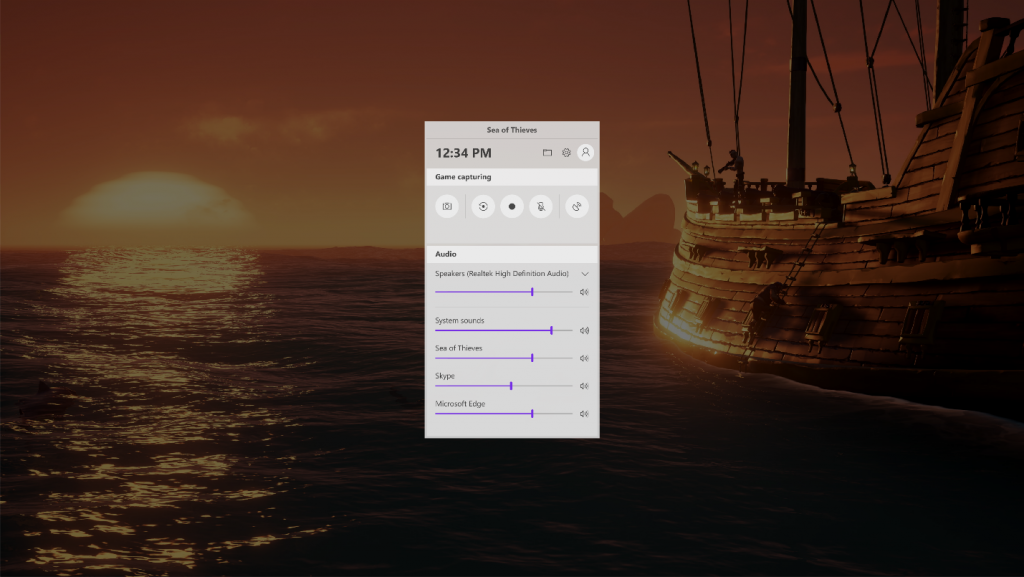
Game Mode is now automatically enabled for all games but there is still an option to disable it permanently across the board if desired. Windows Update will be suppressed when gaming so that you will never see prompts to restart or install updates when playing. On some systems, Microsoft is promising more consistent FPS and possibly improved performance, although Microsoft's claims are very vague stating that it is dependent on specific games and system configurations.
Security has received some notable changes. Windows Defender Security Center has been renamed to Windows Security. Controlled folder access helps prevent ransomware or destructive malware from modifying personal files. Apps are now blocked from accessing common folders such as Documents and Pictures unless permission is granted. A whitelist of folder locations can be added within the 'Virus & threat protection' section of Windows Security if needed. Windows Defender Firewall also now supports Windows Subsystem for Linux processes.
All antivirus products must be run as protected processes in order for installation and registration to be allowed. Products not yet conforming to this new requirement will not be shown as legitimate antivirus solutions in the Windows Security Center.
A whole host of updates to apps and Fluent design elements found throughout Windows 10 can be observed in the October Update. Check out all of the other changes yourself by updating to build 1809 through Windows Update or by manually downloading and installing from Microsoft.