As you might know (if you read last weekend's Open Forum), I got the kids a PlayStation 4 for Christmas. What a fun experience that was, until I got around to setting it up for them.
The TL;DR version goes: Four hours of tinkering on family accounts ironed out most (not all) of the problems encountered during installation. My advice, don't even call Sony tech support on Christmas Day.
In any event, after the hassle of setting up their new console last night, I discovered this morning that one of them had apparently bought Destiny 2. Of course, they both swore it wasn't them.
Right. Well, it sure wasn't me.
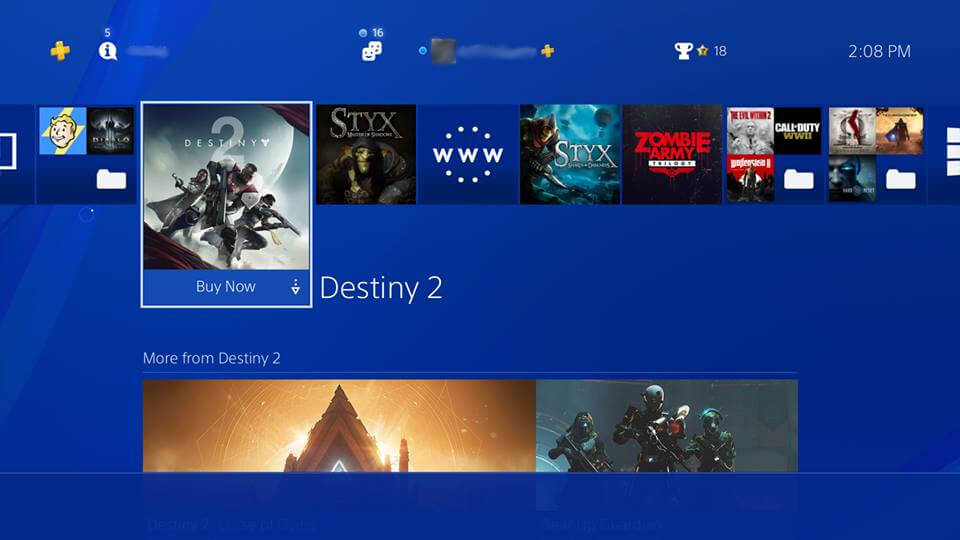
So I figured that since one of them had bought it on my dime (intentionally or not), I'd go ahead and play it for a minute. However, when I went to the icon to start it, instead of saying "Start," it said, "Buy Now."
Wait. Was this an ad?
I go fire up my Pro, and sure enough. There is a Destiny icon on my home screen too. Apparently, Sony has found it fit to begin placing ads, on my crossbar (X-bar) even though I have a subscription to PlayStation Plus.
Not cool Sony.
My home screen already has so many applications that they don't all fit on the X-bar. Ads just take up space and make me have to fetch content from the library. Fortunately, this annoyance is straightforward to remove.
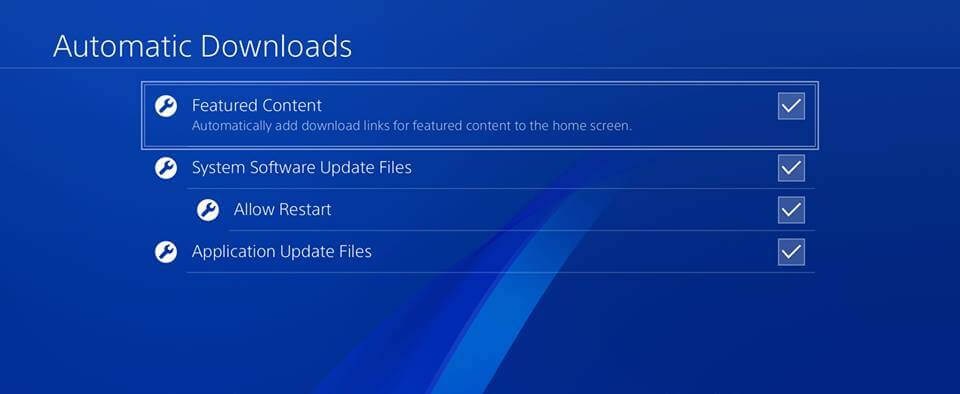
Go to your settings and select "System" (second option from the bottom). On the next screen click on Automatic downloads.
On that screen you will see a selection at the top that says, "Featured Content: Automatically add download links for featured content to the home screen."
I'm not sure if this was there before, but if it was, it is now checked by default. Just uncheck it.
When you are back on the home screen delete the ad icon and things will go back to normal.
Thanks goes out to Jason Schreier at Kotaku for the tip.
