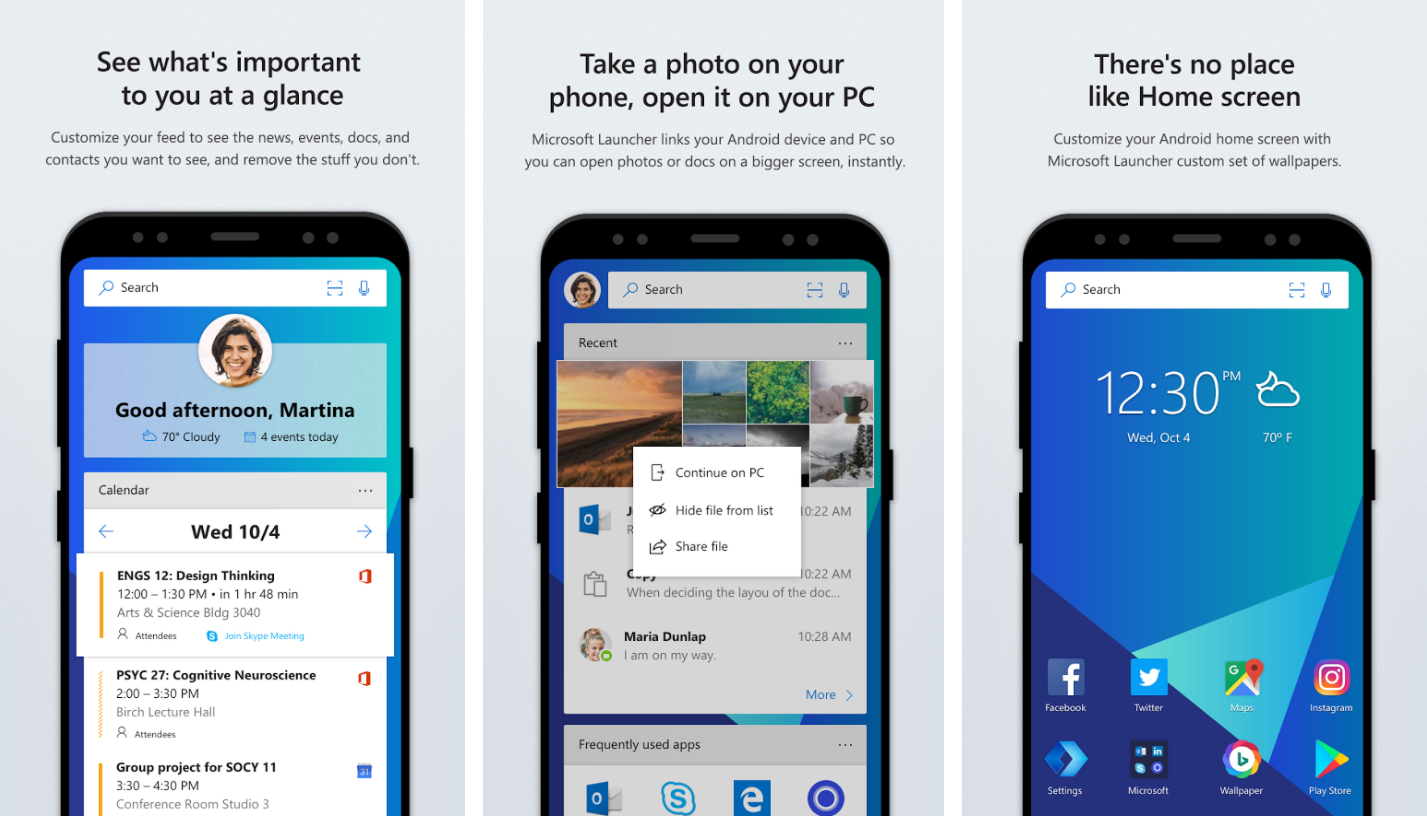Previously known as Arrow Launcher, Microsoft is aiming to create a more fluid experience when switching between Android and Windows 10. Microsoft Launcher allows continuity for editing documents, sharing photos, and provides the ability to pin contacts to your home screen.
A personalized feed is also included in the launcher to keep you up to date on calendar events, news, and changes to documents or contacts. The feed is able to be selected as your home screen instead of a regular page full of apps.
Another useful feature included is gesture customization. If your current Android skin does not support the commands you want, Microsoft Launcher likely does. Double tapping to lock your device and swiping up for an app drawer are key inclusions. Admittedly there could be a few more gesture options available, but I had no problems with the choices provided. A minor inconvenience that I ran into while using the app drawer is that it is easy to accidentally open an app on the regular dock while trying to close the app drawer.
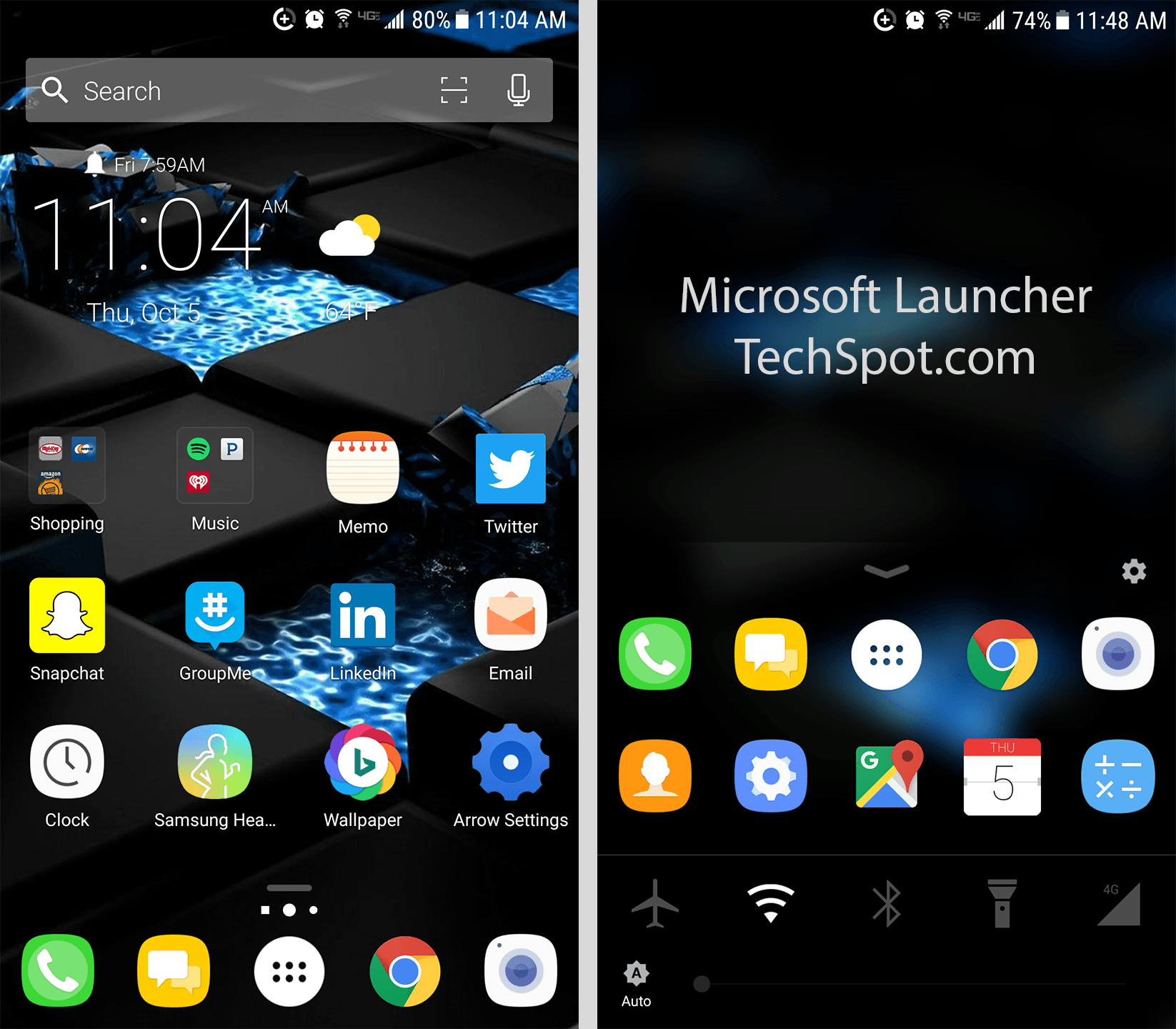
One of the features that I miss on my Galaxy smartphone is that live wallpapers were removed. Microsoft provides wallpapers through Bing that can be refreshed daily. This is not unique to Microsoft Launcher, but it is worth mentioning. I chose to disable the feature in the end and keep a static wallpaper since some of the images used made it difficult to read app names and other text on the home screen.
Microsoft Launcher is available in preview form on the Play Store. There is no official timeline for when the preview tag will be dropped from the title, but with the upcoming Fall Creators Update for Windows 10 on October 17, it would seem reasonable that Microsoft may advertise their own launcher at the same time or shortly thereafter.