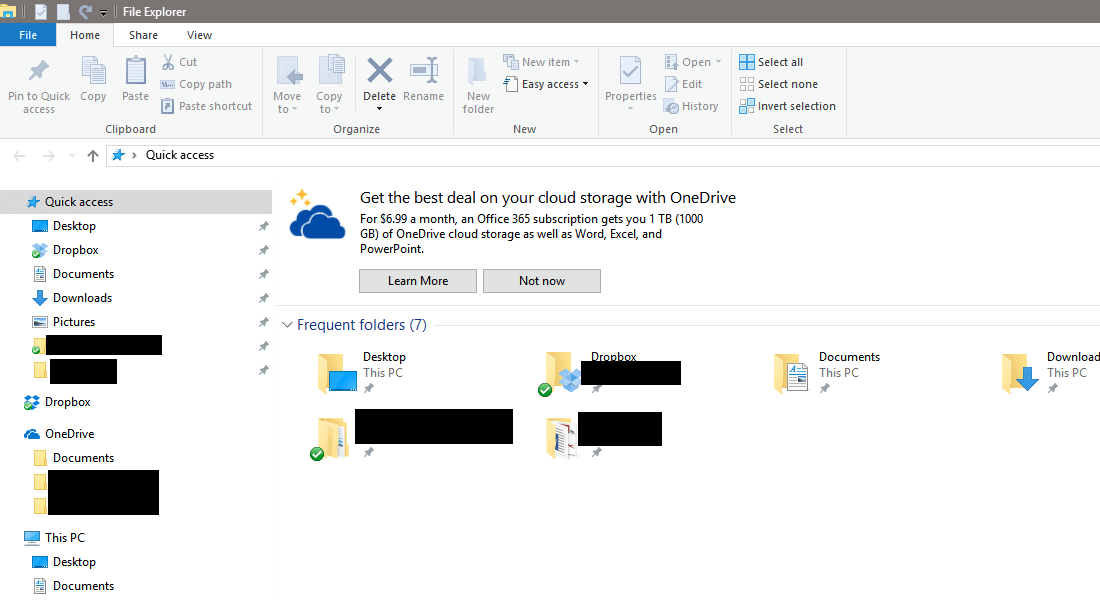Microsoft is getting thirsty. They really want people to use OneDrive over more popular alternatives like Google Drive and Dropbox, so they're spamming users of Windows 10 with OneDrive ads in File Explorer.
As spotted by the Reddit community and many others, some users are seeing annoying OneDrive ads at the top of File Explorer's Quick Access section. This is the section that appears when you open a new File Explorer window, so these ads are immediately visible. Buttons in the ad allow users to 'learn more' or simply dismiss the ad altogether.
According to Microsoft in a statement to The Verge, the OneDrive ad in Explorer is not an ad, but a "tips notification" that users can opt out of. "The new tips notifications within the File Explorer in Windows 10 were designed to help Windows 10 customers by providing quick, easy information to enhance the experience relative to storage and cloud file management," according to their statement.
Despite what Microsoft says on the matter, it's pretty clear this "tips notification" is a simple ad for OneDrive. There's a price listed in the notification, as well as a link that helps you purchase a subscription. Windows 10 users will no doubt feel frustrated that Microsoft can easily spam them with annoying ads like these.
Luckily, we have quick and easy guide to disabling any further ads or "provider notifications" in Windows 10, which you can read here.