Apple has taken the wraps off the new MacBook Pro, in what's the biggest redesign to its professional notebook family since dropping the DVD drive and switching to Retina displays. It sports a thinner and lighter all-metal design with a new oversized trackpad, a redesigned keyboard, upgraded specs, four Thunderbolt 3 USB-C ports, Touch ID, and of course, the not-so-secret OLED touch strip replacing the function key row.
The latter is officially known as TouchBar and as expected it will show different shortcut buttons based on what app is open. One might be quick to dismiss it as gimmicky but a few minutes into the demonstration, it was easy to see how it can be genuinely useful, versatile and flexible. It can be used to browse Safari, access predictive typing and emojis, adjust volume, or edit photos, navigating a video without leaving full-screen mode, and more.
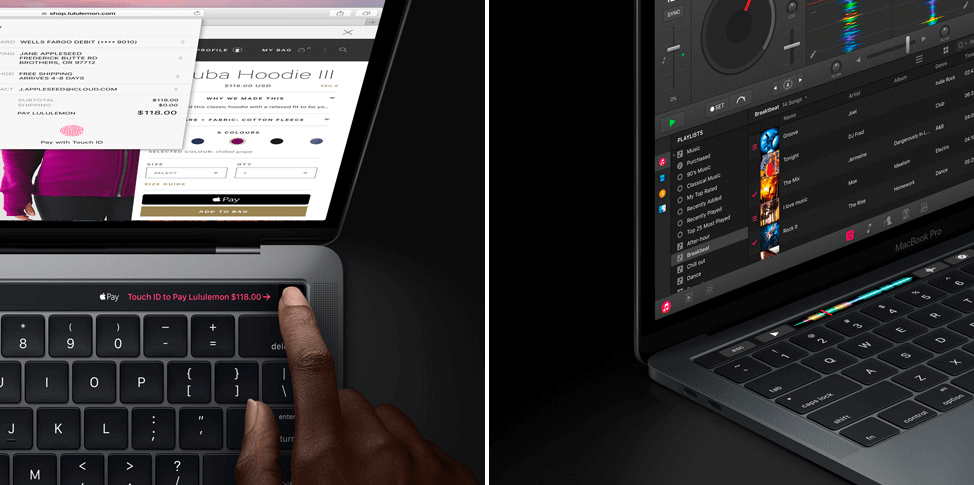


For now TouchBar is primarily tuned to the company's own software offerings but developers are able to add support for the new feature in their own apps. Key partners including Adobe and Microsoft are committed to adding support in Creative Suite and Office.
There's a dedicated virtual button for Siri on the main TouchBar screen, and users can further customize the bar by dragging and dropping buttons from a Notification Center-like pane that pops up from the bottom of the screen. Over to the right is the Touch ID sensor covered in sapphire glass, allowing users to login with just their fingerprint --- the feature supports multi-user setups so you can quickly switch between accounts with a finger scan.
Aside from password-free logins, Touch ID can also be used to authenticate Apple Pay purchases, so you can skip all the form filling process on sites that support the payment option. All sensitive data and private keys required for Touch ID to work will be kept on a new T1 chip that includes a secure enclave, similar to how this works on the iPhone and iPad.

In terms of design, this is the thinnest and lightest version of the Pro to date. The 13-inch model is just 14.9 millimeters thin, or 17 percent thinner than the previous generation. It's also 23 percent smaller in volume, and weighs 3 pounds, almost a half a pound less than its predecessor. The 15-inch model is 15.5 millimeters thin, or 14 percent thinner than the last model. It also has 20 percent less volume, and weighs in at 4 pounds.
The redesigned Force Touch trackpad is twice as large as the trackpad on the previous generation --- it's ridiculously large. The keyboard has also been updated with the second-generation of Apple's "butterfly" switch mechanism that debuted on the 12-inch MacBook.
The new Pros come with Intel's sixth-generation Core i5 and Core i7 processors, Intel Iris or AMD Radeon Pro graphics, fast SSD storage and a new cooling system.
Both the 13- and 15-inch have four Thunderbolt 3 ports in USB-C form factor and any one of them can be used for hooking up peripherals, displays, storage or for charging (MagSafe is gone). The headphone jack is still there in case you were worried, but the SD card slot isn't.
The new MacBook Pro's display is 67% brighter and shows 25% more color than Apple's previous generation Pro laptop, while battery life remains at 10 hours.
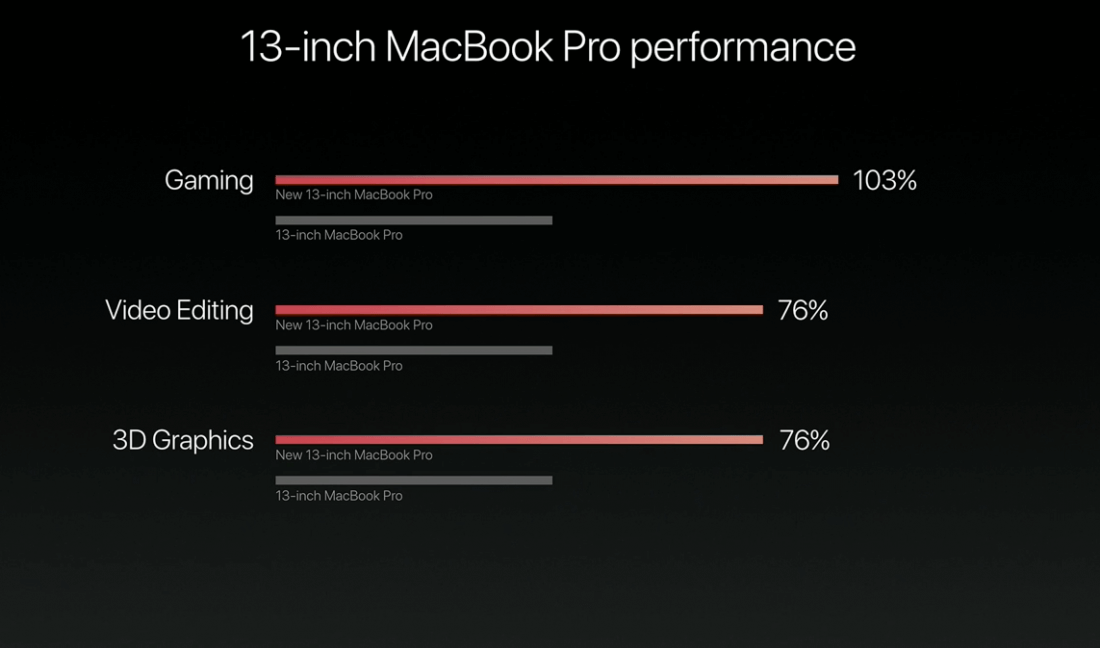
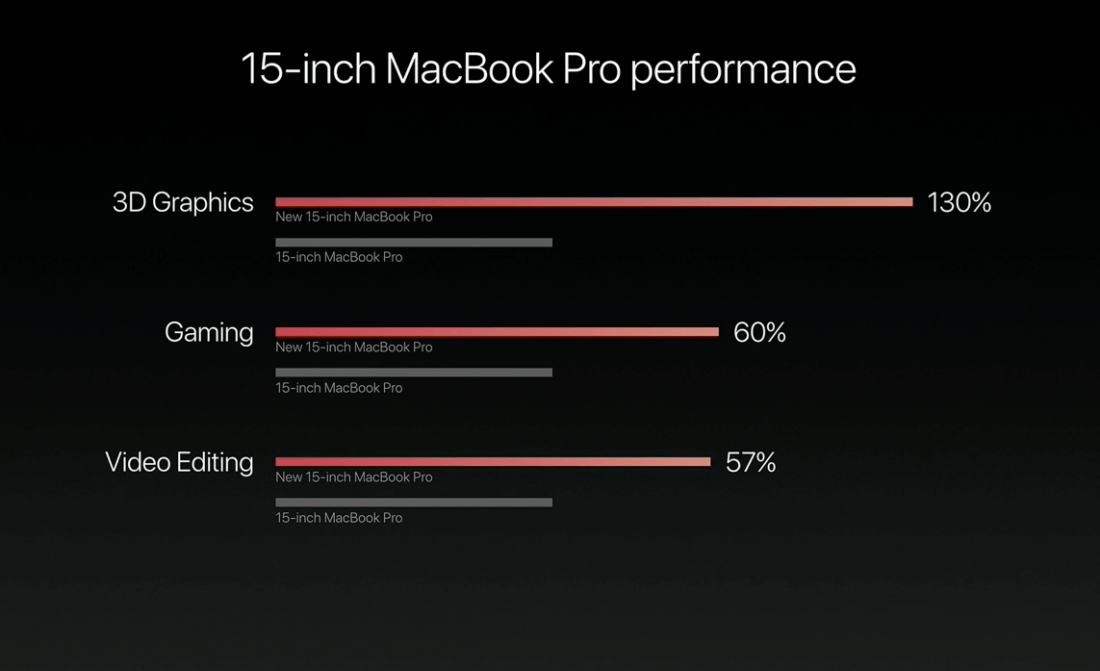
The 13-inch models start at $1,799 featuring a dual-core, 2.9 GHz Core i5 processor, 8GB of RAM, 256GB of SSD storage and integrated Iris graphics. The 15-inch models will set you back at least $2,399 for a quad-core 2.6 GHz Core i7 processor, 16GB of RAM, 256GB of SSD storage, and discrete AMD Radeon Pro 450 graphics.
Apple is also selling a version of the 13-inch Pro with conventional function keys for $1,499, though it also drops the number of ports to two and uses an Iris 540 GPU instead of the 550.