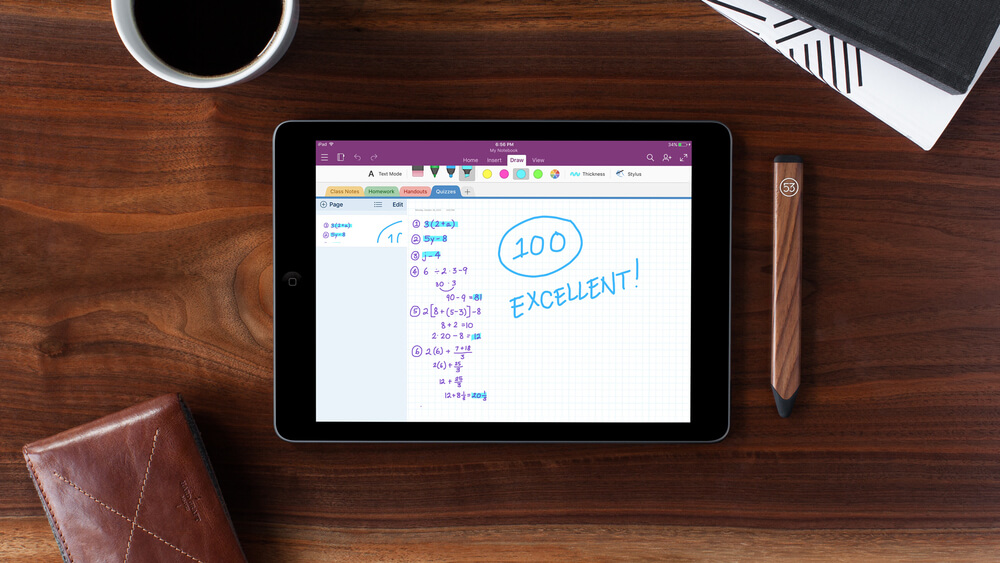An update to OneNote has just introduced a feature I've been craving for some time: the ability to solve my handwritten equations at the tap of a button. Known as the "ink math assistant", all you have to do is write an equation using a stylus, highlight it using the Lasso feature, and click the math button to solve.
This feature will be very useful for students who use OneNote to write down equations. Provided their handwriting is neat enough, OneNote should be able to recognize the equations and convert them to text, which allows the equation solver to work its magic. The feature even includes step-by-step instructions on how to solve the equations by hand, making it a great learning tool as well.
Also useful for note-takers is a new ink replay feature, which allows users to replay exactly how their handwritten notes were inked into OneNote. The example Microsoft provides is a handwritten guide to solving basic algebra, which is built up over time in a way that becomes much clearer through the ink replay feature.
Both new inking features should be available in the OneNote app for Windows 10 now, and appear to require an Office 365 subscription. Ink replay is also coming to desktop versions of Word, Excel and PowerPoint in the near future.