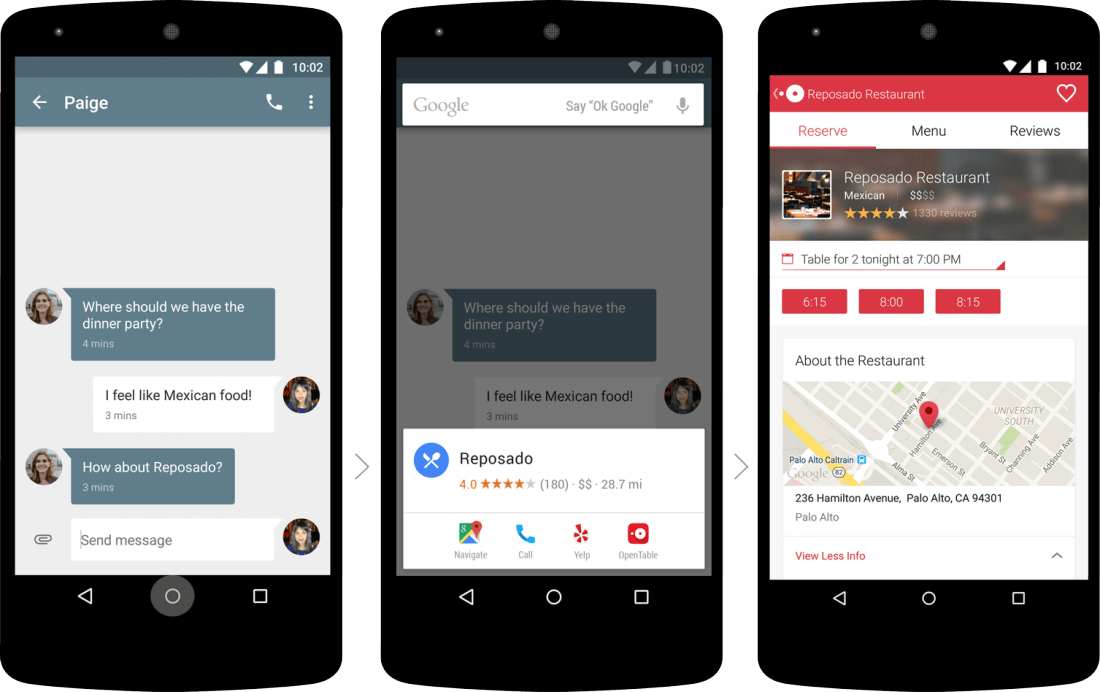While Now on Tap is pretty useful, it's still not quite the killer feature that Google hoped it would be. But now, the company is giving it an update that could result in more people using its functions.
For those who don't know, the Now on Tap feature, which shipped with Android 6.0 Marshmallow, is activated by holding down a device's home button. It scans the contents of a screen for key words and shows related details, apps, and actions, all without having to leave the application you're currently using.
One of the reasons it hasn't been a huge hit is because it can be quite imprecise. But with the update, users now have the option of manually highlighting a specific word before activating Now on Tap to get information about it.

"If you use Now on Tap in an app, email, chat, or news article with a lot of text," wrote Google's product manager, Aneto Okonkwo, in a blog post."Sometimes the results aren't as precise as you'd like. Starting today, you can give Google a nudge by selecting exactly what you want help with, and you'll get the right information, right away."
The update also introduces a cool new image search feature, which means Now on Tap will work on pictures as well as text. By holding down the home key with a photo of, say, the Eiffel Tower on the screen, you'll be presented with information relating to the French landmark.
But easily the best part of the update, and something I've been using quite a bit over the last hour, is the way Now on Tap now works with a smartphone's camera app. Simply point your device's lens at something, and you can bring up information about it without even having to take a picture. It's worked on the majority of items I've tried it on, including a Spider-Man painting and a can of Monster.

The updates are available worldwide today. Word definitions are currently only available in English but will be rolling out to other languages over the coming weeks.